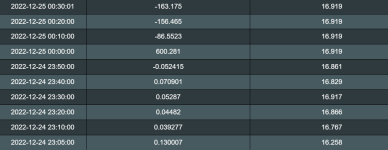SomeWhereOverTheRainBow
Part of the Furniture
Yea there is nothing dynamically that adguardhome.sh does that would impact ntpmerlin except for the fact adguardhome.sh does not wait for the clock to sync before allowing adguardhome to start. So it is important you come up with away for your ntp servers to have access to plain text dns as I have previously mention. I recommend going to the current version and trying my method mention above. Add a upstream exclusion for each ntpserver hostname because the adguardhome script does not wait for the clock to sync before starting dns service.I have followed chongnt suggestion and replaced the AdGuardHome.sh with the version from 1.55 and made NO other changes (Running AdGuardHome binary Version: v0.108.0-b.24) and even after just 30 minutes or so the 'Can't synchronise: no majority' log messages have gone and the DRIFT values are chaging again.
The AdGuardHome.sh would appear to be the root cause of the ntpMerlin problem when running with AdGuardHome.
Once again thanks to chongnt for spotting this connection and providing the details on how to get round the issue (I have been trying everything to fix this but until this thread never linked AGH with the problem).
Example:
And encrypted dns services are known not to work well with resolving ntp requests.
Maybe as @chongnt gets time he can test this suggestion and let you know how it works out.
Last edited: