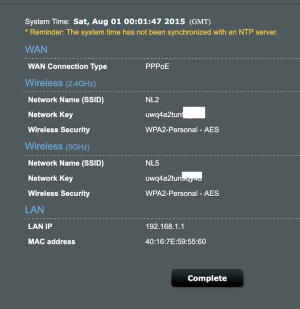I actually did that. The set up process asked me if my ISP needs a log in and pass and I said yes but it did not work. On my last ASUS router it did work. I have that info it is the same log in I use on a CL modem. Thank you for writing.If you followed post #6 advice your Asus router WAN configuration has to be like this:
View attachment 67434
If your CenturyLink gateway is already on Bridge Mode you have to enter your PPPoE user/pass on the Asus WAN configuration page. Better check CenturyLink support forums for details around how to configure own router with this service.
You are using an out of date browser. It may not display this or other websites correctly.
You should upgrade or use an alternative browser.
You should upgrade or use an alternative browser.
Alternative to Century Link DSL Combo Modem/Router
- Thread starter daynick
- Start date
The answer is yes. Does that mean the router is bad? When it arrived something inside was jingling around and the ebay seller refunded it.The answer to this setup question is Yes only if your Asus router is the gateway device with CenturyLink provided equipment in Bridge Mode. If you are in double NAT behind your ISP provided equipment in Gateway Mode the answer to this question is No.
So I put the second modem in bridge mode and then chose automatic and it did not like that and I was able to go back to PPPoE and put my username and pass in a different area and it took that and I got internet. Unfortunately I don't understand why it worked. Got to learn more.
Attachments
Tech9
Part of the Furniture
Okay... one more time:
ISP device in Bridge Mode or Modem - ASUS WAN > PPPoE with ISP provided user/pass
ISP device in Gateway Mode or Router - ASUS WAN > Automatic IP
And please - check CenturyLink forums! I'm not familiar with your ISP specifics. What are you trying to do may not be allowed by your ISP. Some ISP's don't allow own equipment on their network or have no true Bridge Mode on their gateways. Do some research.
ISP device in Bridge Mode or Modem - ASUS WAN > PPPoE with ISP provided user/pass
ISP device in Gateway Mode or Router - ASUS WAN > Automatic IP
And please - check CenturyLink forums! I'm not familiar with your ISP specifics. What are you trying to do may not be allowed by your ISP. Some ISP's don't allow own equipment on their network or have no true Bridge Mode on their gateways. Do some research.
ok thank you.Okay... one more time:
ISP device in Bridge Mode or Modem - ASUS WAN > PPPoE with ISP provided user/pass
ISP device in Gateway Mode or Router - ASUS WAN > Automatic IP
And please - check CenturyLink forums! I'm not familiar with your ISP specifics. What are you trying to do may not be allowed by your ISP. Some ISP's don't allow own equipment on their network or have no true Bridge Mode on their gateways. Do some research.
Similar threads
- Replies
- 3
- Views
- 3K
- Replies
- 5
- Views
- 4K
- Replies
- 1
- Views
- 2K
- Replies
- 18
- Views
- 4K
Similar threads
| Thread starter | Title | Forum | Replies | Date |
|---|---|---|---|---|
|
|
Fing lost. Unfi,Asus, alternative? | Wi-Fi Buying Advice | 12 | |
| N | Advice on moving from TP-Link to ASUS | Wi-Fi Buying Advice | 21 | |
| N | Linksys Atlas Max 6E vs TP Link xe75 6E Mesh | Wi-Fi Buying Advice | 4 | |
| C | TP Link Deco X50-PoE vs Aruba AP22 | Wi-Fi Buying Advice | 0 |
Similar threads
Latest threads
-
News This is a CPU temperature monitoring tool for Asus routers running stock firmware.
- Started by mrhai2344
- Replies: 0
-
[Custom Icons] ASUS Router App icon Completion Project - 180+ High-Quality icons
- Started by Rabbit-Spec
- Replies: 0
-
ASUS GT-BE96_AI Concerns: Synaptics SL1680 NPU Incompatibility (Ollama & Frigate)
- Started by Rabbit-Spec
- Replies: 2
-
-
AX router with minimum power requeriments
- Started by tiomiguel
- Replies: 1
Support SNBForums w/ Amazon
If you'd like to support SNBForums, just use this link and buy anything on Amazon. Thanks!
Sign Up For SNBForums Daily Digest
Get an update of what's new every day delivered to your mailbox. Sign up here!
Members online
Total: 3,402 (members: 9, guests: 3,393)