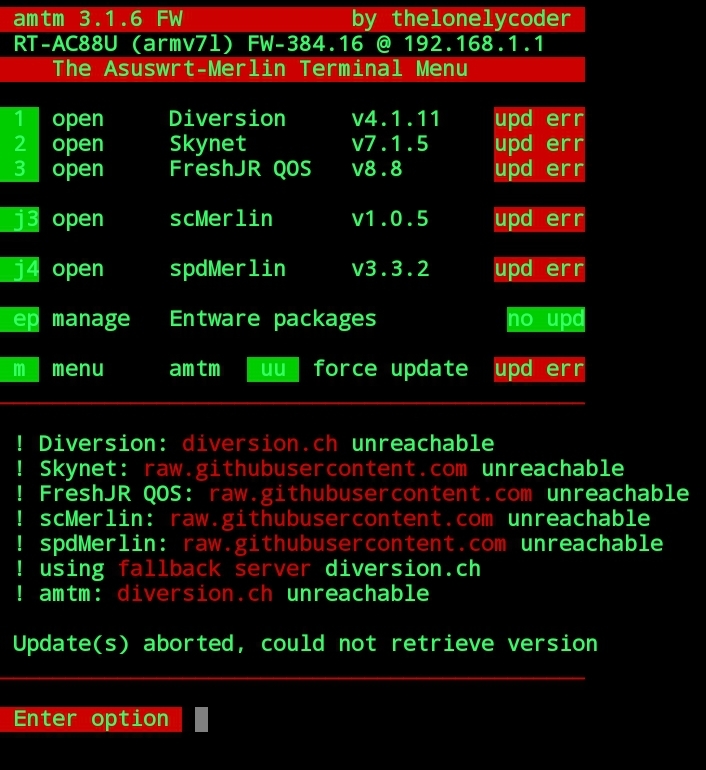I've been running Diversion, connmon, uniDivStats for about a month. I've updated scripts prior to this device full error with no issues.
TrafficAnalyzer.db is what is using all the memory on my router.
Yep, I've now done a bit more analysis on my setup and I concur - TrafficAnalyser.db was most likely the culprit in my case as well.
I think I'd turned it on about 2 weeks ago, and directed it's output to "Custom" location, in this case the "traffic" folder on my external USB drive (SSD in a USB 3.0 case)
I was assuming (obviously wrongly) that the entire database(s) and any large files would get redirected to that location.
But they seemingly don't. Regardless of that setting TrafficAnalyzer.db ends up in /jffs/.sys/TrafficAnalyzer/ and gets bigger and bigger, as you say!
What I end up with in my "traffic" folder on my external drive is a file called "tomato_rstats_b06ebf65f030.gz"
Don't know if has always been that way, or specific to 384.16_0, as have never had occasion to use Traffic Analyzer and/or Stats before ... probably that’s always been the way it works?
Anyway, I now realise it's nothing to do with any of the AMTM scripts, I leapt to a hasty conclusion based on poor deduction

Don't know if there is a way to redirect TrafficAnalyzer.db to the external USB drive, certainly doesn't seem to be from the GUI?
Maybe their is some clever workaround? I've got plenty of space on my external drive ...
Meanwhile I guess I’ll be leaving Traffic Analyzer Stats turned off ...