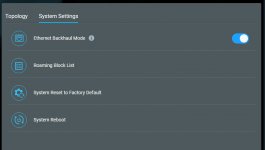Hi
I have a simple AIMesh network with an RT-AX88U as my main router and an RT-AC86U as the only AIMesh node. I was a bit disappointed to find that Guest networks were not supported using AIMesh, and then happy to find out that this functionality had been added with a firmware update.
I upgraded the firmware on the main router to 3.0.0.4.386_42820-gae9dd15 and the node to 3.0.0.4.386_42820-gae9dd15. These are as far as I know the latest versions.
I set up my guest network as described here https://www.asus.com/support/FAQ/1045327/
The guest network works fine providing I am in range of the main router, It gets an IP address on a different subnet. My main network is 192.168.1.XX. Connecting to the 2.4GHz Guest network assigns an IP address on 192.168.101.XX, and the 5GHz Guest network gets an IP address on 192.168.102.XX.
The problem is this only works if in range of the main RT-AX88U router, If I am range of the RT-AC86U node, it fails to assign an IP address.
Can anyone make any suggestions as to what the issue might be.
Cheers
I have a simple AIMesh network with an RT-AX88U as my main router and an RT-AC86U as the only AIMesh node. I was a bit disappointed to find that Guest networks were not supported using AIMesh, and then happy to find out that this functionality had been added with a firmware update.
I upgraded the firmware on the main router to 3.0.0.4.386_42820-gae9dd15 and the node to 3.0.0.4.386_42820-gae9dd15. These are as far as I know the latest versions.
I set up my guest network as described here https://www.asus.com/support/FAQ/1045327/
The guest network works fine providing I am in range of the main router, It gets an IP address on a different subnet. My main network is 192.168.1.XX. Connecting to the 2.4GHz Guest network assigns an IP address on 192.168.101.XX, and the 5GHz Guest network gets an IP address on 192.168.102.XX.
The problem is this only works if in range of the main RT-AX88U router, If I am range of the RT-AC86U node, it fails to assign an IP address.
Can anyone make any suggestions as to what the issue might be.
Cheers