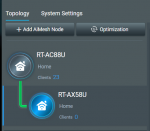The Nodes keeps on going offline, drives me crazy. They connected with wired connection to the wan port per Asus instructions. I rebooted all devices, they show online in the master. After a few hours or sometimes can be 1-2 days it goes offline.
When I connect to master switch and go to aimesh and select the nodes, it shows offline. It does this everyday now. Really need help with this.
When I connect to master switch and go to aimesh and select the nodes, it shows offline. It does this everyday now. Really need help with this.