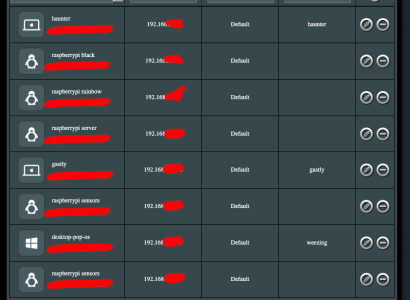republicofdennis
New Around Here
Hi,
I've set up some host names in the "Manually Assigned IP around the DHCP list" in the LAN -> DHCP Server tab.
I use it to connect to various services on my network, mainly for testing servers locally.
Once I get it to start working, it works fine for a few days, but then I get connection errors on the host names (specifically failed to resolve errors, e.g.: "Failed to resolve 'hostname.lan' ([Errno 8] nodename nor servname provided, or not known'")).
Then to get the host names to work again I need to do a hard power cycle of the router and / or modem. This means pulling the power plug, waiting for the capacitors to discharge, and plugging in again. A soft reboot (via the router's webpage) does not clear the problem. Sometimes I need to try a few hard power cycles to get it to work.
When this happens, I seem also not to be able to connect to the device using the local IP address either (but I haven't tested this extensively so it may be a server configuration issue)
Firmware version: 3004.388.9_2
Diversion version: 5.4.5
Any ideas on how to solve this problem?
I've set up some host names in the "Manually Assigned IP around the DHCP list" in the LAN -> DHCP Server tab.
I use it to connect to various services on my network, mainly for testing servers locally.
Once I get it to start working, it works fine for a few days, but then I get connection errors on the host names (specifically failed to resolve errors, e.g.: "Failed to resolve 'hostname.lan' ([Errno 8] nodename nor servname provided, or not known'")).
Then to get the host names to work again I need to do a hard power cycle of the router and / or modem. This means pulling the power plug, waiting for the capacitors to discharge, and plugging in again. A soft reboot (via the router's webpage) does not clear the problem. Sometimes I need to try a few hard power cycles to get it to work.
When this happens, I seem also not to be able to connect to the device using the local IP address either (but I haven't tested this extensively so it may be a server configuration issue)
Firmware version: 3004.388.9_2
Diversion version: 5.4.5
Any ideas on how to solve this problem?
Last edited: