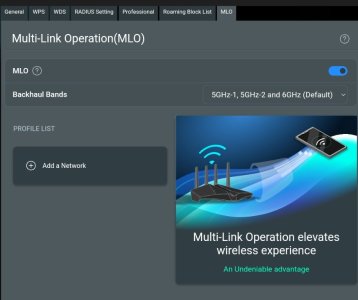You are using an out of date browser. It may not display this or other websites correctly.
You should upgrade or use an alternative browser.
You should upgrade or use an alternative browser.
Asus BQ16 speed
- Thread starter Quan
- Start date
Quan
Occasional Visitor
No mesh. Direct wired connection to main router. Main router has 10G LAN.Can you provide more detailed feedback please? Are you using it as mesh with wireless backhaul?
Quan
Occasional Visitor
Hi. PC only has 1G LAN.No mesh. Direct wired connection to main router. Main router has 10G LAN.
Jackdforme
New Around Here
Im on the Firmware from 8/15/2024 and speed is great. Download is still slower than upload but I attribute this to some way the radios are used. I couldn't say on that. However I do have three other issues. 1. Have an iPad air gen 4 that keeps full signal bars and then seemingly to the iPad or the DNS resolution its offline. Apps fail. Then it returns. Not happening on other home devices. 2. The UI still reboots each device if you even turn off an LED light which is just poor coding. 3. My original peloton bike (android 10) is not connecting to my SSID. I suspect this to be due to GCMP 256 and "Wifi 7 mode" on that SSID. I will try to disable it and see if that helps with 1 or 3.
TBH I tried EERO Max 7 (ugh) and have a brand new pair of TP Link BE95 in a box at home. If I can get this stable the ASUS stays. If not, TP link it is I guess.
TBH I tried EERO Max 7 (ugh) and have a brand new pair of TP Link BE95 in a box at home. If I can get this stable the ASUS stays. If not, TP link it is I guess.
I don't know.@RMerlin Do you know if BQ16 (=non-pro) support AFC already?
Jackdforme
New Around Here
Long story short. BQ16 Pro is on its way back to store. Put in TP-Link BE95 in the very same spot and has been faster and rock solid since start-up. The BE 95 MLO link is excellent too. No de-syncs or reboots at all. App works like an app should without fully bouncing the wifi every change. The LED has a schedule option (nice to have) for bedrooms where its showing during the day and off at night. Overall I am happy. I may add a single BE63 ($200 on Amazon now) to give me what I need in a far backyard room. Again, no ding to Asus and I am sure in time it will rock. However, the TP Link BE95 rocks now.Im on the Firmware from 8/15/2024 and speed is great. Download is still slower than upload but I attribute this to some way the radios are used. I couldn't say on that. However I do have three other issues. 1. Have an iPad air gen 4 that keeps full signal bars and then seemingly to the iPad or the DNS resolution its offline. Apps fail. Then it returns. Not happening on other home devices. 2. The UI still reboots each device if you even turn off an LED light which is just poor coding. 3. My original peloton bike (android 10) is not connecting to my SSID. I suspect this to be due to GCMP 256 and "Wifi 7 mode" on that SSID. I will try to disable it and see if that helps with 1 or 3.
TBH I tried EERO Max 7 (ugh) and have a brand new pair of TP Link BE95 in a box at home. If I can get this stable the ASUS stays. If not, TP link it is I guess.
I have a single BE95 as my primary router and GT-BE98 Pro and others as AP AiMesh. Would you mind sharing what Hardware Version number is your BE95? Thank you.Long story short. BQ16 Pro is on its way back to store. Put in TP-Link BE95 in the very same spot and has been faster and rock solid since start-up. The BE 95 MLO link is excellent too. No de-syncs or reboots at all. App works like an app should without fully bouncing the wifi every change. The LED has a schedule option (nice to have) for bedrooms where its showing during the day and off at night. Overall I am happy. I may add a single BE63 ($200 on Amazon now) to give me what I need in a far backyard room. Again, no ding to Asus and I am sure in time it will rock. However, the TP Link BE95 rocks now.
Jackdforme
New Around Here
How can I tell?
How can I tell?I have a single BE95 as my primary router and GT-BE98 Pro and others as AP AiMesh. Would you mind sharing what Hardware Version number is your BE95? Thank you.
On the bottom of the unit there's a label and somewhere on it "Vx.y"..How can I tell?
Jackdforme
New Around Here
Its Hardware 1.6On the bottom of the unit there's a label and somewhere on it "Vx.y"..
Thank you very much for checking. There's a few other methods for the various TP-Link lines but I went through them on my BE95 to no avail. (I guess that's the only way of confirming on Decos).Its Hardware 1.6
Quan
Occasional Visitor
sfx2000
Part of the Furniture
Not on Asus...
Code:
[ ID] Interval Transfer Bitrate Retr Cwnd
[ 5] 0.00-1.00 sec 4.12 GBytes 35.4 Gbits/sec 0 1.06 MBytes
[ 7] 0.00-1.00 sec 4.12 GBytes 35.4 Gbits/sec 0 895 KBytes
[ 9] 0.00-1.00 sec 4.12 GBytes 35.4 Gbits/sec 0 895 KBytes
[SUM] 0.00-1.00 sec 12.4 GBytes 106 Gbits/sec 0
- - - - - - - - - - - - - - - - - - - - - - - - -
[ 5] 1.00-2.00 sec 4.13 GBytes 35.5 Gbits/sec 0 1.06 MBytes
[ 7] 1.00-2.00 sec 4.13 GBytes 35.5 Gbits/sec 0 895 KBytes
[ 9] 1.00-2.00 sec 4.13 GBytes 35.5 Gbits/sec 0 895 KBytes
[SUM] 1.00-2.00 sec 12.4 GBytes 106 Gbits/sec 0
- - - - - - - - - - - - - - - - - - - - - - - - -
[ 5] 2.00-3.00 sec 4.12 GBytes 35.4 Gbits/sec 0 1.06 MBytes
[ 7] 2.00-3.00 sec 4.12 GBytes 35.4 Gbits/sec 0 895 KBytes
[ 9] 2.00-3.00 sec 4.12 GBytes 35.4 Gbits/sec 0 895 KBytes
[SUM] 2.00-3.00 sec 12.4 GBytes 106 Gbits/sec 0
- - - - - - - - - - - - - - - - - - - - - - - - -
[ 5] 3.00-4.00 sec 4.14 GBytes 35.5 Gbits/sec 0 1.06 MBytes
[ 7] 3.00-4.00 sec 4.14 GBytes 35.5 Gbits/sec 0 895 KBytes
[ 9] 3.00-4.00 sec 4.14 GBytes 35.5 Gbits/sec 0 895 KBytes
[SUM] 3.00-4.00 sec 12.4 GBytes 107 Gbits/sec 0
- - - - - - - - - - - - - - - - - - - - - - - - -
[ 5] 4.00-5.00 sec 4.13 GBytes 35.5 Gbits/sec 0 1.06 MBytes
[ 7] 4.00-5.00 sec 4.13 GBytes 35.5 Gbits/sec 0 895 KBytes
[ 9] 4.00-5.00 sec 4.13 GBytes 35.5 Gbits/sec 0 895 KBytes
[SUM] 4.00-5.00 sec 12.4 GBytes 106 Gbits/sec 0
- - - - - - - - - - - - - - - - - - - - - - - - -
[ 5] 5.00-6.00 sec 4.13 GBytes 35.5 Gbits/sec 0 1.06 MBytes
[ 7] 5.00-6.00 sec 4.13 GBytes 35.5 Gbits/sec 0 895 KBytes
[ 9] 5.00-6.00 sec 4.13 GBytes 35.5 Gbits/sec 0 895 KBytes
[SUM] 5.00-6.00 sec 12.4 GBytes 107 Gbits/sec 0
- - - - - - - - - - - - - - - - - - - - - - - - -
[ 5] 6.00-7.00 sec 4.14 GBytes 35.5 Gbits/sec 0 1.06 MBytes
[ 7] 6.00-7.00 sec 4.14 GBytes 35.5 Gbits/sec 0 895 KBytes
[ 9] 6.00-7.00 sec 4.14 GBytes 35.5 Gbits/sec 0 895 KBytes
[SUM] 6.00-7.00 sec 12.4 GBytes 107 Gbits/sec 0
- - - - - - - - - - - - - - - - - - - - - - - - -
[ 5] 7.00-8.00 sec 4.13 GBytes 35.5 Gbits/sec 0 1.06 MBytes
[ 7] 7.00-8.00 sec 4.13 GBytes 35.5 Gbits/sec 0 895 KBytes
[ 9] 7.00-8.00 sec 4.13 GBytes 35.5 Gbits/sec 0 895 KBytes
[SUM] 7.00-8.00 sec 12.4 GBytes 106 Gbits/sec 0
- - - - - - - - - - - - - - - - - - - - - - - - -
[ 5] 8.00-9.00 sec 4.12 GBytes 35.4 Gbits/sec 0 1.06 MBytes
[ 7] 8.00-9.00 sec 4.12 GBytes 35.4 Gbits/sec 0 895 KBytes
[ 9] 8.00-9.00 sec 4.12 GBytes 35.4 Gbits/sec 0 895 KBytes
[SUM] 8.00-9.00 sec 12.4 GBytes 106 Gbits/sec 0
- - - - - - - - - - - - - - - - - - - - - - - - -
[ 5] 9.00-10.00 sec 4.13 GBytes 35.5 Gbits/sec 0 1.06 MBytes
[ 7] 9.00-10.00 sec 4.13 GBytes 35.5 Gbits/sec 0 895 KBytes
[ 9] 9.00-10.00 sec 4.13 GBytes 35.5 Gbits/sec 0 895 KBytes
[SUM] 9.00-10.00 sec 12.4 GBytes 106 Gbits/sec 0
- - - - - - - - - - - - - - - - - - - - - - - - -
[ ID] Interval Transfer Bitrate Retr
[ 5] 0.00-10.00 sec 41.3 GBytes 35.5 Gbits/sec 0 sender
[ 5] 0.00-10.04 sec 41.3 GBytes 35.3 Gbits/sec receiver
[ 7] 0.00-10.00 sec 41.3 GBytes 35.5 Gbits/sec 0 sender
[ 7] 0.00-10.04 sec 41.3 GBytes 35.3 Gbits/sec receiver
[ 9] 0.00-10.00 sec 41.3 GBytes 35.5 Gbits/sec 0 sender
[ 9] 0.00-10.04 sec 41.3 GBytes 35.3 Gbits/sec receiver
[SUM] 0.00-10.00 sec 124 GBytes 106 Gbits/sec 0 sender
[SUM] 0.00-10.04 sec 124 GBytes 106 Gbits/sec receiveriperf Done.
Dodgydrains
Regular Contributor
On the BQ16 (non pro) does the wireless mesh MLO backhaul only use the 5GHz-1 and 5GHz-2 or does it also use 6GHz too?
Bit confused as the official Asus site states 'Dedicated 5GHz backhaul'. Does that mean the 6GHz is not used for backhaul on the BQ16?
It will be weird as for the BT10 it states mesh backhaul uses both 5GHz and 6GHz.
Bit confused as the official Asus site states 'Dedicated 5GHz backhaul'. Does that mean the 6GHz is not used for backhaul on the BQ16?
It will be weird as for the BT10 it states mesh backhaul uses both 5GHz and 6GHz.
The default on my BQ16 (as found on the MLO tab under Wireless Settings) shows both 5GHz and 6GHz for backhaul (with an option for 2/5/6GHz)On the BQ16 (non pro) does the wireless mesh MLO backhaul only use the 5GHz-1 and 5GHz-2 or does it also use 6GHz too?
Bit confused as the official Asus site states 'Dedicated 5GHz backhaul'. Does that mean the 6GHz is not used for backhaul on the BQ16?
It will be weird as for the BT10 it states mesh backhaul uses both 5GHz and 6GHz.
Dodgydrains
Regular Contributor
Are you able to share a screenshot of that screen? ThanksThe default on my BQ16 (as found on the MLO tab under Wireless Settings) shows both 5GHz and 6GHz for backhaul (with an option for 2/5/6GHz)
Similar threads
- Replies
- 2
- Views
- 343
- Replies
- 2
- Views
- 1K
Similar threads
Similar threads
-
ASUS BQ16 Pro and Automatic Frequency Coordination (AFC)
- Started by Bandito
- Replies: 2
-
ASUS RT-BE92U Private and Guest network best settings setup
- Started by ABaSP
- Replies: 12
-
New: ASUS ProArt Creator Router and Switch
- Started by Tech9
- Replies: 8
-
ASUS BE-92U speedtest screen unavailable
- Started by khew128
- Replies: 10
-
-
ASUS BT10 - Knowing what's connected via SSH
- Started by Longtrail
- Replies: 14
-
Best Practice/Settings for Current ASUS BE Firmware....
- Started by jzchen
- Replies: 46
-
Wi-Fi Calling not working on ASUS Router
- Started by Spartan
- Replies: 83
-
Asus ROG Rapture GT-BE19000: Most stable firmware and features to disable?
- Started by caisersouze
- Replies: 20
-
ASUS ROG Rapture GT-BE19000AI VS Asus ROG Rapture GT-BE98 PRO BE30000/BE25000/-BE19000
- Started by Redskins16
- Replies: 46
Latest threads
-
-
-
RT-BE88U - Any way to set Wi-fi 2,4 Ghz network into legacy mode (b/g/n)?
- Started by Marsi4eg
- Replies: 6
-
OpenVPN killswitch `prohibit` rule not applied via VPN Director / CLI (FW 3004.388.11)
- Started by XxUnkn0wnxX
- Replies: 3
-
Support SNBForums w/ Amazon
If you'd like to support SNBForums, just use this link and buy anything on Amazon. Thanks!
Sign Up For SNBForums Daily Digest
Get an update of what's new every day delivered to your mailbox. Sign up here!