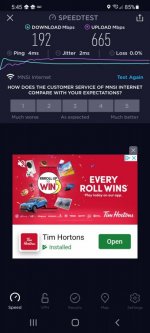SOLIDSNAKE
Occasional Visitor
Hello everyone! In need help I am running 2 asus rog rapture gt-ax11000 on aimesh. I just switched to fiber.
Before I had cable internet and my speed test where 600 mbps download 28 mbps upload (caped).
So once I switched to the new fiber guaranteed 900 mbps download 700 mbps download I am only getting 180 mbps download and 700 mbps upload on wifi.
I have verified that I am getting what I am paying for.
I did disable QOS and did an internet test using the asus app and I am getting 900 down 700 up but doing a speed test in my phone I keep getting this low 170 down 700 up.
It's almost like the download is being caped. When I do speed test it wants to climb high but it stops at 300 mbps and then drops to 190mbps.
I have being back and forth with asus and they still don't know what's going on.
Anyone please help!
Before I had cable internet and my speed test where 600 mbps download 28 mbps upload (caped).
So once I switched to the new fiber guaranteed 900 mbps download 700 mbps download I am only getting 180 mbps download and 700 mbps upload on wifi.
I have verified that I am getting what I am paying for.
I did disable QOS and did an internet test using the asus app and I am getting 900 down 700 up but doing a speed test in my phone I keep getting this low 170 down 700 up.
It's almost like the download is being caped. When I do speed test it wants to climb high but it stops at 300 mbps and then drops to 190mbps.
I have being back and forth with asus and they still don't know what's going on.
Anyone please help!