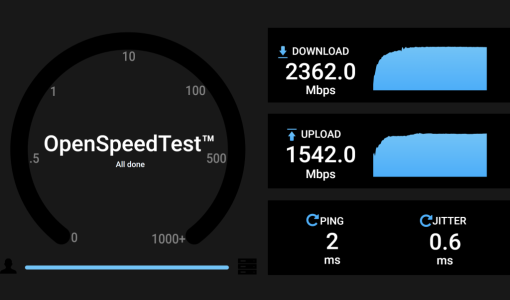jixiangyuan
Regular Contributor
I think it’s just that the MLO needs some time to warm up every time you reboot the router. They should probably hide the SSID broadcast for a few more seconds after rebooting avoid this issue.But i had the automatic restart configured for tonight and this morning it was the same until i changed something in settings few minutes ago, then wifi was restarting and now it looks like it is working again. Any ideas what to check?
Just out of curiosity, what did you change in the settings? I don’t think there’s anything you can change to fix this.