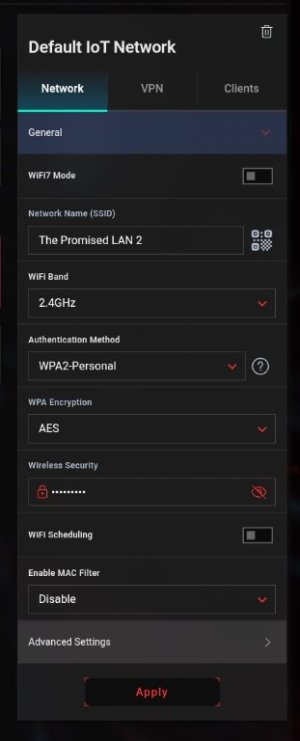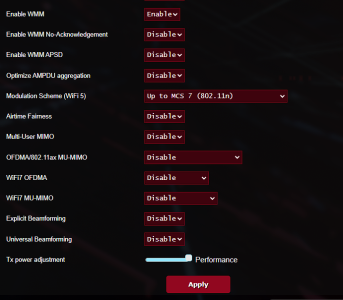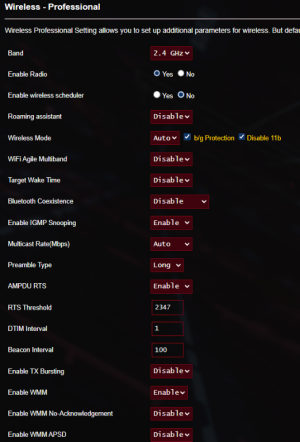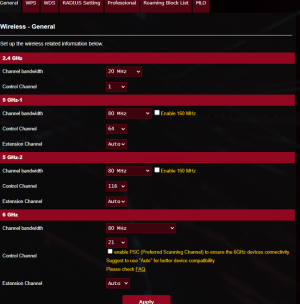My IOT network is only 2.4ghz as all these devices only work on 2.4ghzMy GT-BE98 Pro network would experience that lag a really long time ago, maybe end of 2023 when I first got it.
I got this image from https://www.asus.com/support/faq/1053665/#a1
View attachment 67014
Also note "Use same subnet as main network" is probably a good idea/enabled by default.
I have few IoTs, and they connect to my main network....
You are using an out of date browser. It may not display this or other websites correctly.
You should upgrade or use an alternative browser.
You should upgrade or use an alternative browser.
Asus GT-BE98, WAN Notificatians
- Thread starter deos
- Start date
Set the 2,4 GHz to channel width of 20 MHz, set to a specific channel, WPA, etc for best chance of keeping them online. If some are really marginal RSSI ( look in logs and do survey), you may have to add an AP.
As @degrub kindly noted "you may have to add an AP", why don't you turn on the WiFi on Floor 4 router, at least 2.4 GHz, see if that improves any.
I'm not sure these help with IoT networks, but my IoTs are on the main. Maybe if you can try to move the trouble ones over to the main 2.4 GHz, just to see.
On floor 4 the signal from the main router is enough.As @degrub kindly noted "you may have to add an AP", why don't you turn on the WiFi on Floor 4 router, at least 2.4 GHz, see if that improves any.
I'm not sure these help with IoT networks, but my IoTs are on the main. Maybe if you can try to move the trouble ones over to the main 2.4 GHz, just to see.
View attachment 67033
The main issue with the iot devices is in floor 3 (smart globes) triggered by a door sensor.
The door sensor activates the light switch whicj has a time delay and then changes the brightness of the globes.
I even have a mesh router in this room specifically to deal with this issue and its a hit and miss.
Maybe its the location of the router. I must try a heat map with Wifiman and see
May
Seems like you guys have no idea how wrong Wi-Fi planning is with 8 routers on full power in 500m2. Add more? Sure, make them 12.
Honestly, maybe not...
But seems like you know a lot more about @does property than in this thread...
5000 not 500Seems like you guys have no idea how wrong Wi-Fi planning is with 8 routers on full power in 500m2. Add more? Sure, make them 12.
Tech9
Part of the Furniture
The problem for the wifi is that im on 5400 sq feet (5000m2)
5000 not 500
In this case it's ~54000 sq feet (not 5400) and your Wi-Fi 7 AiMesh is a dead end project. Asus suggestion for optimal results is up to 5 nodes including the main router, wired limit is 9, and home routers have limited number of active devices support per radio.
I use this software to help analyze my network. It may be helpful to you. (Also my settings for 2.4 GHz are Auto 20/40 MHz and WPA2/WPA3). When you are having trouble I suggest you reboot the system and so it can automatically find a clear channel...how many wifi devices can my current setup handle on 2.4ghz
System tools for iOS and Android
iOS and Android apps for operating system diagnostics, network analysis and problem detection
So what Tp Link omada devices would you recommend. This will also mean at each existing router station i would need a network switch as the mesh routers have network items connected to them.Hard to tell, but all your 2.4GHz devices share the available bandwidth of the same channel. Your routers see each other and wait for their turn to send/receive data. This is how AiMesh works.
I'll also create floor layouts on the TP-LINK OC200 controller to confirm.
Another option I thought of in the interim is to factory reset 1 of the mesh router and create its own 2.4ghz network to reduce the utilization issue from IoTs
Tech9
Part of the Furniture
If you really need to cover 5000m2 area with ~160 clients you better look for professional services in planning and installing the needed hardware. Over the counter home mesh systems will be total waste of time and money, any kind. Sonner of later you are going to end up in this situation (if you are not already there right from the start):

 www.snbforums.com
www.snbforums.com
What exactly hardware do you need - I don't know. For guaranteed results you need to do what was done in this thread:

 www.snbforums.com
www.snbforums.com

will this Omada setup work
Hello everyone, I would like to ask for advice that is relatively simple – will this Omada setup work? I am especially interested if I am not missing anything with the ER706W router – can it really serve as connection point where other devices can connect via cable and also Wi-Fi? Will there...
 www.snbforums.com
www.snbforums.com
What exactly hardware do you need - I don't know. For guaranteed results you need to do what was done in this thread:

Assistance with Large Wifi Network over multiple Buildings Ubiquiti
Hi All, I've been away a while but here I am back with the big one :) Hope you are all doing well out there? Wondering if some of you clever folk @Tech9 @ColinTaylor @SomeWhereOverTheRainBow @thiggins etc could assist with a project I am involved in. Please note I am a tech hobby guy and not...
 www.snbforums.com
www.snbforums.com
Similar threads
- Replies
- 0
- Views
- 919
- Replies
- 6
- Views
- 1K
- Replies
- 13
- Views
- 1K
- Replies
- 2
- Views
- 2K
Similar threads
Similar threads
-
Asus BE98 - no dedicated 5ghz backhaul option?
- Started by um hombre
- Replies: 2
-
ASUS GT-BE98 VPN Server Issues
- Started by jameskim414
- Replies: 6
-
ASUS ROG Rapture GT-BE98-PRO Gaming Port LAN 6
- Started by hornedfrog
- Replies: 4
-
Solved Asus BE98 no Authentication Method
- Started by Thermaltake
- Replies: 7
-
Asus ROG Rapture BE98 vs 98 Pro?
- Started by Z_S_1996
- Replies: 2
-
Asus BE98 - 10GB WIFI throughput settings
- Started by spawn
- Replies: 16
-
Asus BE6500 speed via USB with latest firmware
- Started by Pavel_S
- Replies: 3
-
Asus RT-BE86U unstable connection and RT-AC87u
- Started by pandawooper
- Replies: 1
-
AiDetection alerts (Asus RT-BE86U)
- Started by Carnivore
- Replies: 3
-
Latest threads
-
Release ASUS GT-BE98 Firmware version 3.0.0.6.102_39197 (2025/12/30)
- Started by bennor
- Replies: 0
-
ASUS ROG RAPTURE GT-AXE16000 Firmware version 3006.102.6 UPNP not working
- Started by Kyronism
- Replies: 0
-
-
-
Support SNBForums w/ Amazon
If you'd like to support SNBForums, just use this link and buy anything on Amazon. Thanks!
Sign Up For SNBForums Daily Digest
Get an update of what's new every day delivered to your mailbox. Sign up here!
Members online
Total: 2,047 (members: 16, guests: 2,031)