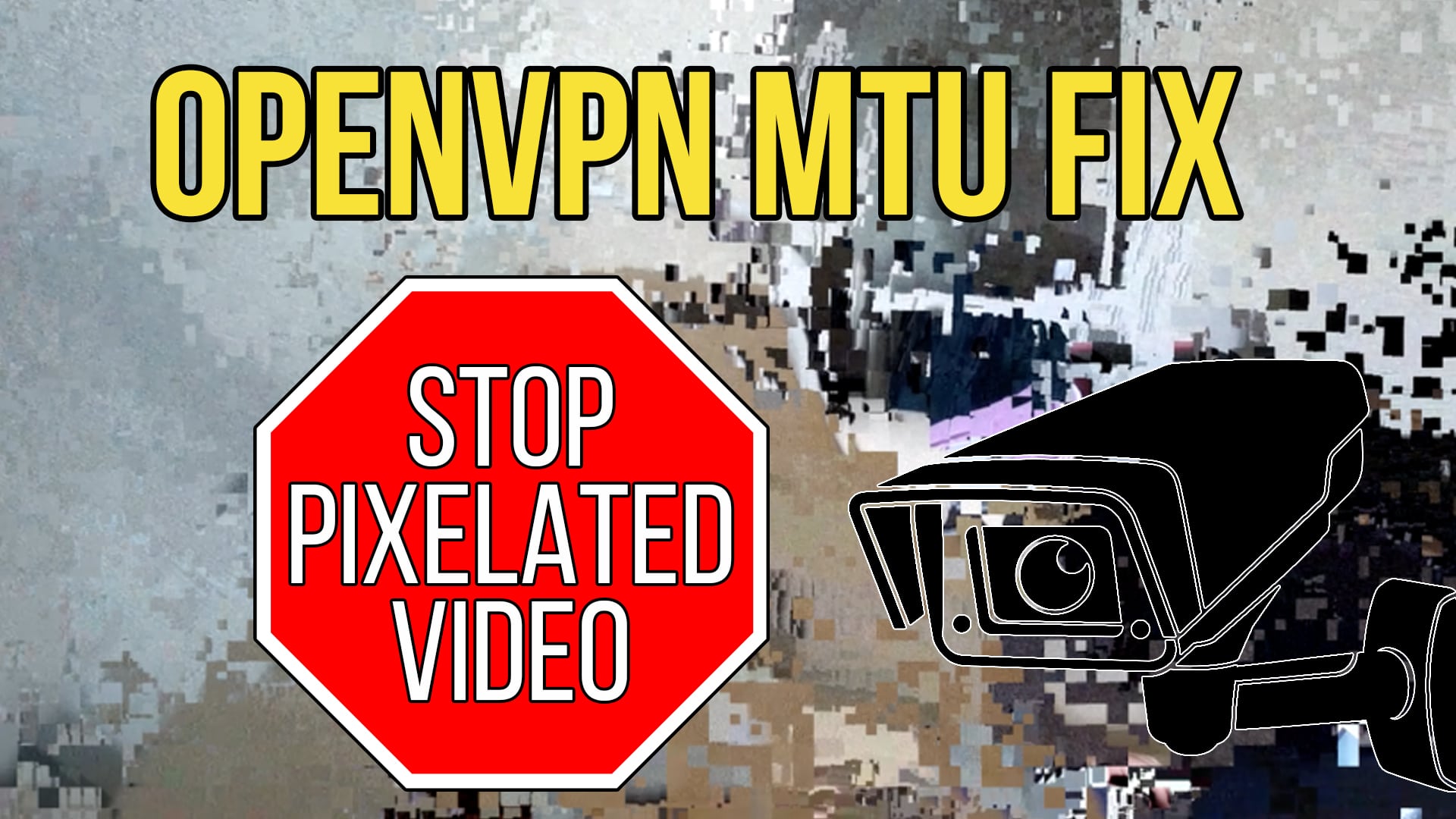Hi,
I have setup an OpenVPN server running on my ASUS AC86U router directly from the native GUI. I'm running the client on a GL iNet Beryl travel router, again through the router's native GUI. The tunnel connection is successful, but when I try to load a page on the internet all I seem to have access to are very few domains for some reason like Google, Facebook or Amazon. Anything else will keep on loading forever.
I am running on MacOS and also have close to no understanding of how most of this works so please ELI5 if you have the patience.
Desperately need this to get online pretty urgently so appreciate any help here!
Config code is as follows:
remote [xxxxx].asuscomm.com 2020
float
nobind
proto udp
dev tun
sndbuf 0
rcvbuf 0
keepalive 10 30
# for OpenVPN 2.4 or older
comp-lzo yes
# for OpenVPN 2.4 or newer
;compress lzo
auth-user-pass
client
auth SHA1
cipher AES-128-CBC
remote-cert-tls server
<ça>
...
Then followed by certification and key.
I have setup an OpenVPN server running on my ASUS AC86U router directly from the native GUI. I'm running the client on a GL iNet Beryl travel router, again through the router's native GUI. The tunnel connection is successful, but when I try to load a page on the internet all I seem to have access to are very few domains for some reason like Google, Facebook or Amazon. Anything else will keep on loading forever.
I am running on MacOS and also have close to no understanding of how most of this works so please ELI5 if you have the patience.
Desperately need this to get online pretty urgently so appreciate any help here!
Config code is as follows:
remote [xxxxx].asuscomm.com 2020
float
nobind
proto udp
dev tun
sndbuf 0
rcvbuf 0
keepalive 10 30
# for OpenVPN 2.4 or older
comp-lzo yes
# for OpenVPN 2.4 or newer
;compress lzo
auth-user-pass
client
auth SHA1
cipher AES-128-CBC
remote-cert-tls server
<ça>
...
Then followed by certification and key.