Ulf Thingnæs
Occasional Visitor
Any news on new Firmware or Beta for that matter ?
I have master ac86u with a single AC1900P aimesh node. Both are Aimeshed wirelessly . All works except daily I get connection drops between the master and mesh node. I tried FW 81049 for weeks, no luck, as some of you suggested I reverted both nodes back to FW 45717 and am still experiencing the occasional drop, albeit it might be less. When the drops /disconnects occur it reconnects automatically in a couple of minutes, but still annoying as heck.
Any one experience something similar?
as others have mentioned , after reverting back to FW 45717, the logs are clean , but drops still occurring...
Technical support gave it to me.
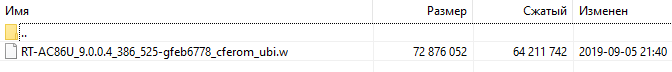
If needed, I can give in PM.
Have you monitored the WiFi signals in an analyzer app to see if they are holding up?
Are you resetting the firmware before configuration?
yes for the reset, will try and monitor signal
OE
There was a post in another forum saying that if you got a backdoored Russian firmware it may run better than Asus' own because the hackers would remove bugs so the user would be less likely to look into his routerdid asus secretly reupload the fw. my original 86u is running well for sometime now.
I dont think its a faulty 86u, because I have the exact same problem and have an AC1900P. I think its AIMesh itself. I tried all settings and recommendations without success. Had hope with your beamforming post, but tried it and had 1 disconnect today. Very annoying , reverting to AP mode for good I think.
I am stuck/stable with 45717 on my main 86u and 45149 on my two 1900P aimesh nodes for different reasons. The 86u disconnects my thermostats if I upgrade and the nodes scan and change the wifi frequencies every 15 minutes, disconnect all clients, then change back to my static frequencies and clients reconnect. Would really like to upgrade to address security vulnerabilities.I dont think its a faulty 86u, because I have the exact same problem and have an AC1900P. I think its AIMesh itself. I tried all settings and recommendations without success. Had hope with your beamforming post, but tried it and had 1 disconnect today. Very annoying , reverting to AP mode for good I think.
FWIW I use Aimesh via Ethernet from my AC86u router to the two AC1900 nodes. If future updates don't work I will consider moving off Aimesh to Access Points.Just an update , since changing from AIMesh to Wireless repeater mode, I have had zero issues, zero connectivity drops for over a week. When AIMesh'd I would have daily (internet not available ) events that would fix itself eventually in minutes, but even still unacceptable. Still on 45717, but might go back to 8x firmware now. Main is 86U with a single 1900P node.
I didnt think the merlin code base touched the AIMesh code, which is why I didnt try using merlin on everything. Anyone think its worth a try?
We use essential cookies to make this site work, and optional cookies to enhance your experience.
