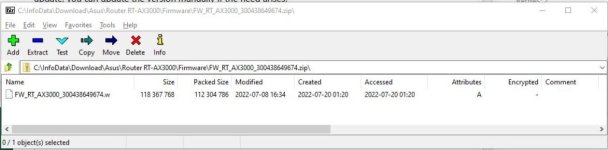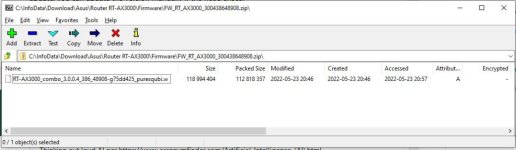What does the time and date represent in the "Signature Version" under the Administration's tab of "Firmware Upgrade" which are underlined in red in each JPG file for different firmware versions?
See the red line in both attached images that are named below:
1) ScreenShot_After_Dwnld_N_Update_300438649674.jpg
2) ScreenShot_3.0.0.4.386.48908.jpg
Please note the names of the JPG files represent different versions of the firmware, but still have the same time and date. Hence the question above.
Thanks!
GoldWing
See the red line in both attached images that are named below:
1) ScreenShot_After_Dwnld_N_Update_300438649674.jpg
2) ScreenShot_3.0.0.4.386.48908.jpg
Please note the names of the JPG files represent different versions of the firmware, but still have the same time and date. Hence the question above.
Thanks!
GoldWing