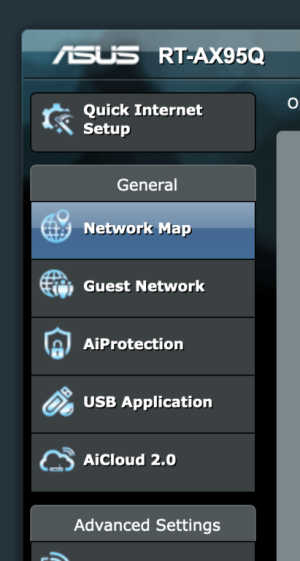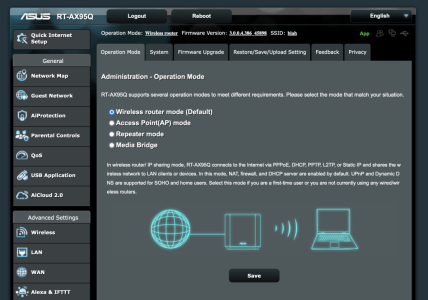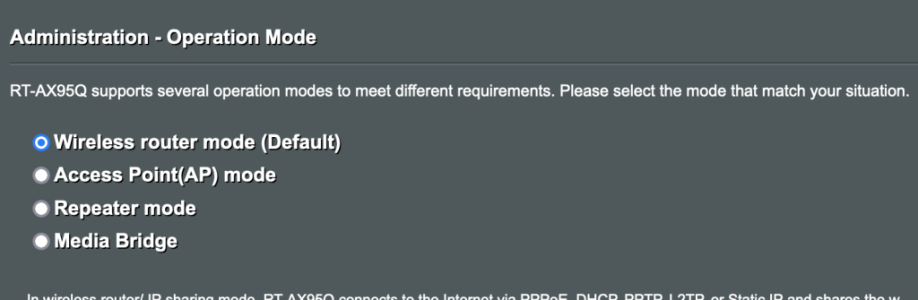woozy-wave
Occasional Visitor
I have a pair of hardware version 1 ZenWiFi XT8 units.
I was having a hard time updating one unit's firmware past version 3.0.0.4.386.25790 (which may be the version it came with). Following suggestions, I did a hard reset of the units in an attempt to update the firmware.
However, after the hard reset, the unit that had a hard time with firmware updating identifies itself now as RT-AX95Q whereas the other unit remains ZenWiFi AX. (See attached screenshots from the web GUI.) Further, the RT-AX95Q unit does not have an AiMesh option and the ZenWiFi AX unit cannot detect it as a mesh node.
In case it matters. I used the Mac version of the ASUS Firmware Restoration app and updated the RT-AX95Q unit manually with the most recent version of firmware 3.0.0.4.388_24621.
Anyone has any suggestions on how to get the RT-AX95Q unit to play nice?
Edit: typo.
I was having a hard time updating one unit's firmware past version 3.0.0.4.386.25790 (which may be the version it came with). Following suggestions, I did a hard reset of the units in an attempt to update the firmware.
However, after the hard reset, the unit that had a hard time with firmware updating identifies itself now as RT-AX95Q whereas the other unit remains ZenWiFi AX. (See attached screenshots from the web GUI.) Further, the RT-AX95Q unit does not have an AiMesh option and the ZenWiFi AX unit cannot detect it as a mesh node.
In case it matters. I used the Mac version of the ASUS Firmware Restoration app and updated the RT-AX95Q unit manually with the most recent version of firmware 3.0.0.4.388_24621.
Anyone has any suggestions on how to get the RT-AX95Q unit to play nice?
Edit: typo.
Attachments
Last edited: