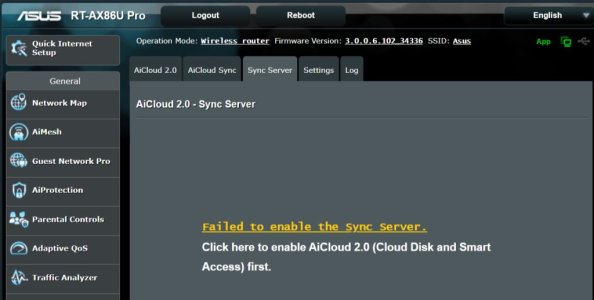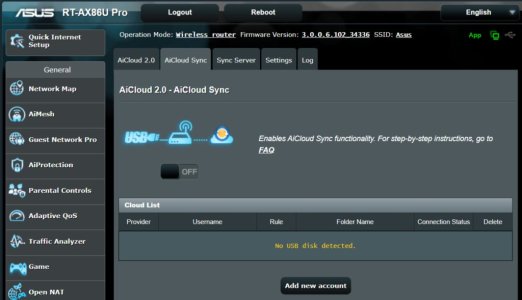Xboxsx4life
Occasional Visitor
Hello everyone. I recently purchased an RT-AX86U Pro. Loving it so far but had a couple of questions. I’ve been going thru some of the threads on this forum and also reading other articles. There seems to be conflicting and inconsistent advice on whether or not to use MU-MIMO and OFDMA.
I’ve separated the 2.4GHz and 5GHz bands. I’m using 2.4 only for IoT devices (cameras, doorbell, etc), so it’s configured in N-only mode with all beamforming and MU-MIMO settings disabled. There’s no option for OFDMA in 2.4, so nothing to do there. For the 5GHz band, I’ve disabled MU-MIMO and set the OFDMA option to “DL/UL OFDMA”…i.e. disabled MU-MIMO there too. There’s no beamforming setting in 5GHz so nothing to do there.
I haven’t had any problems with any of my devices, but I’m wondering if these are the best/ideal settings?
My wireless environment: I have 12 wireless clients connected to the 5GHz band at any given time…4 laptops (only two of which are WiFi6), an iPhone 13, iPhone 12, iPhone XR, iPhone 8 Plus, iPad Air 2, an Alexa device, Nintendo Switch, and Roku Streaming Stick 4K.
Some have said to disable MU-MIMO and OFDMA. Others have said to keep both enabled. And others have said to disable MU-MIMO but keep OFDMA enabled. So I’m a little confused and was hoping to get some expert opinions here.
Thanks.
I’ve separated the 2.4GHz and 5GHz bands. I’m using 2.4 only for IoT devices (cameras, doorbell, etc), so it’s configured in N-only mode with all beamforming and MU-MIMO settings disabled. There’s no option for OFDMA in 2.4, so nothing to do there. For the 5GHz band, I’ve disabled MU-MIMO and set the OFDMA option to “DL/UL OFDMA”…i.e. disabled MU-MIMO there too. There’s no beamforming setting in 5GHz so nothing to do there.
I haven’t had any problems with any of my devices, but I’m wondering if these are the best/ideal settings?
My wireless environment: I have 12 wireless clients connected to the 5GHz band at any given time…4 laptops (only two of which are WiFi6), an iPhone 13, iPhone 12, iPhone XR, iPhone 8 Plus, iPad Air 2, an Alexa device, Nintendo Switch, and Roku Streaming Stick 4K.
Some have said to disable MU-MIMO and OFDMA. Others have said to keep both enabled. And others have said to disable MU-MIMO but keep OFDMA enabled. So I’m a little confused and was hoping to get some expert opinions here.
Thanks.