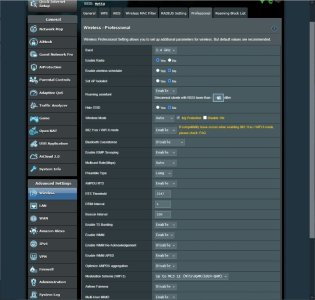I replaced an older AC68U with the AX model, bofh with wrt Merlin software. Most same config all over with small differences.
But I must have missed something. From the first day the router was on air, I lost connection in a cloud wifi app I use to control several power units. After restarting the router I god connection a short time, but then lost again.
My first teori was poor wifi connection, but it seems to be the same if the units have -35 or -75 dbm. Changing limit to -85 result still same problem. Then I checked off something I find wrong, the smart connect rule as I found noe actual rule. But still same problem.
All the units we are talking about have the newest firmware and there are no changes in use since the AC68U period.
I enclose pictures I hope can do it easier to suggest a solution. Anyhow there is something in the config that restart wifi connection with fixed ip devices every 5-15 seconds. How to fix?
But I must have missed something. From the first day the router was on air, I lost connection in a cloud wifi app I use to control several power units. After restarting the router I god connection a short time, but then lost again.
My first teori was poor wifi connection, but it seems to be the same if the units have -35 or -75 dbm. Changing limit to -85 result still same problem. Then I checked off something I find wrong, the smart connect rule as I found noe actual rule. But still same problem.
All the units we are talking about have the newest firmware and there are no changes in use since the AC68U period.
I enclose pictures I hope can do it easier to suggest a solution. Anyhow there is something in the config that restart wifi connection with fixed ip devices every 5-15 seconds. How to fix?