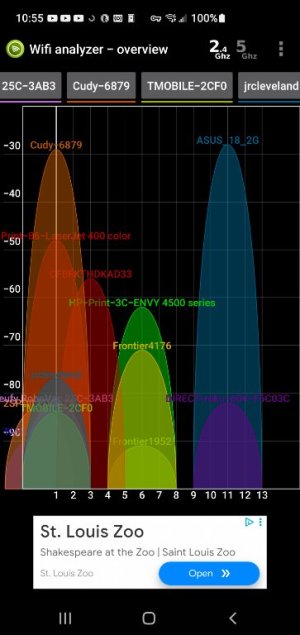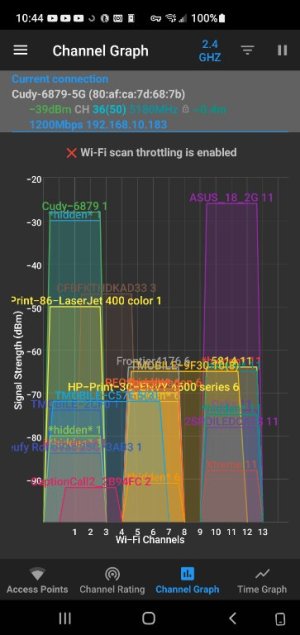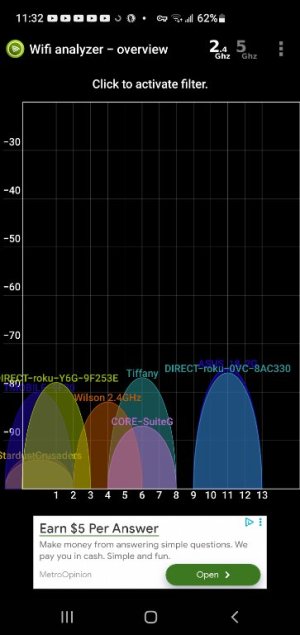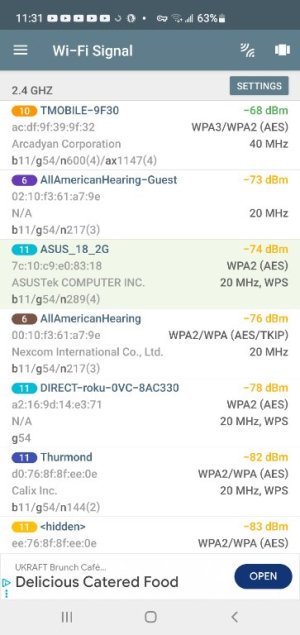jrouter766
Occasional Visitor
Hey guys as the title states. I m having a connection problem with my 2.4ghz signal,connecting to my phone and tablet whenever I'm outside my apartment, this started about 3 weeks ago just out of nowhere,I used to be able to connect outside without a problem....I think my router is dying or my 2.4ghz radio has gone bad,I brought the router brand new 2 years ago, is there a way to repair this or do I need to look for a new router? I have did a complete factory reset twice and still the same problem....