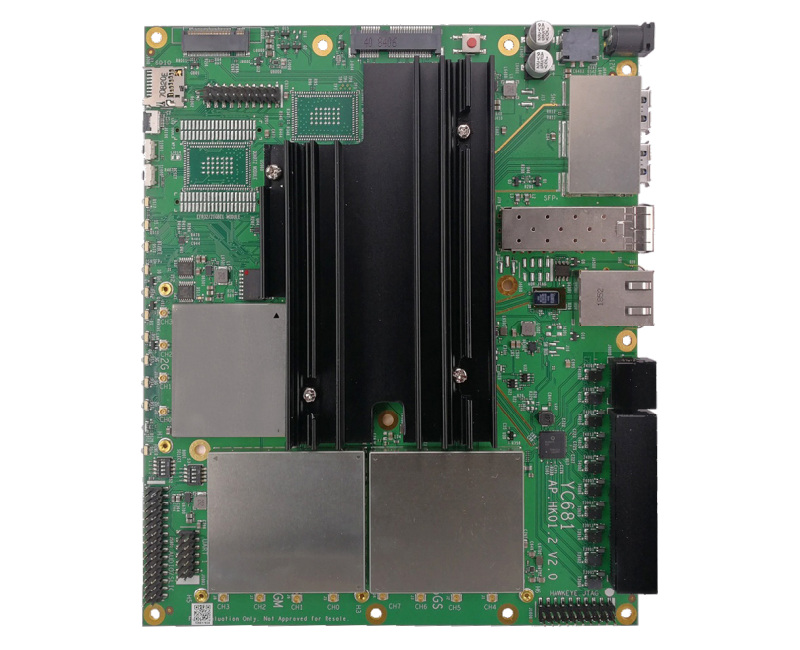No, the information given is incorrect and not applicable for the problem you described as you are talking about wired speeds and an issue with the RJ45 10gbit port not working for WAN. Not sure why WIFI was brought into the discussion (unless you are saying that the 1.8gbit test result is a WIFI connection to the computer, which would be insanely/impossibly great speed to a single wifi6 5ghz device if that is the case). You should be able to use either the rj45 or the SFP+ port for full 10gbit WAN connection and use the other port for full 10gbit speed to your computer (assuming your computer has a 10gbit NIC which you obviously do).
This is the only router recommended by our ISP who provides 2 & 5gbit service (I'm in the US) so folks around here have used it extensively and I can confirm that both ports work at full speed for both service levels as it has been discussed by other users in the reddit forum for the ISP. While I can't test 10gbit WAN, it does a full speed 10gbit transfer across the LAN. For my current 2gig service I get the exact same speedtest.net speeds (2.1gbit up and down) whether plugged into the PC directly or through the router. I input to my RJ45 for WAN, out via SFP Direct Attach cable to a 10gbit MicroTik and then out to my computer via a SFP+ RJ45 module. I've both ports for WAN, with the other going directly to my computer and didn't see a difference. Review confirming it can do 10gbit throughout without an issue:
https://dongknows.com/asus-rt-ax89x-review/
So you should not be seeing the issues you are mentioning. The only question I have is what are you using to determine that you are only getting 1.8gbit speeds through the AX89X? Here, I would say to ensure that you are using the speedtest.net app, not web page, and selecting a server that you know can do the full speed, for the tests (don't use the internal test in the AX89). Not sure what the best tool or site for WAN speed tests is there.
As for it not working through one port, that could point at the bigger issue and could relate to why the other is only giving you 1.8gbit (if that is correct). It could indicate some compatibility issue with your ISP (though that would be strange). Only recommendation I'd have here is to ensure your firmware is updated and if it is, reach out to the ISP and Asus to see if there is compatibility issues they are aware of.