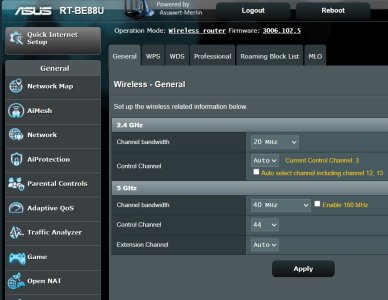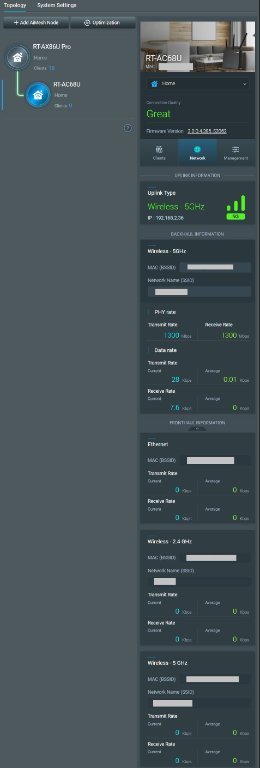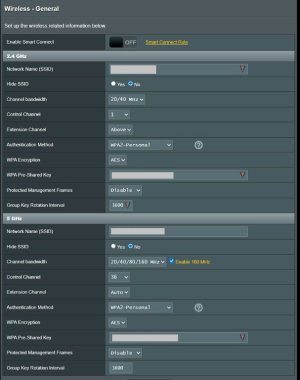niftyas
New Around Here
Hi everyone,
I just recently upgrade to the RT-BE88U from the RT-AX86U. I can't seem to see how to enable the 160mhz bandwidth.
From the Asus app, i can see 160mhz / DFS enabled. In the router web ui I only have these options. Can someone please help point me in the right direction?

Thanks a mil!
I just recently upgrade to the RT-BE88U from the RT-AX86U. I can't seem to see how to enable the 160mhz bandwidth.
From the Asus app, i can see 160mhz / DFS enabled. In the router web ui I only have these options. Can someone please help point me in the right direction?
Thanks a mil!