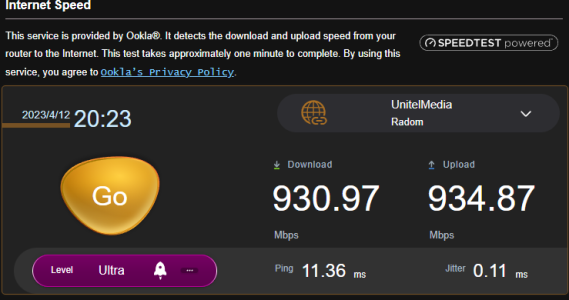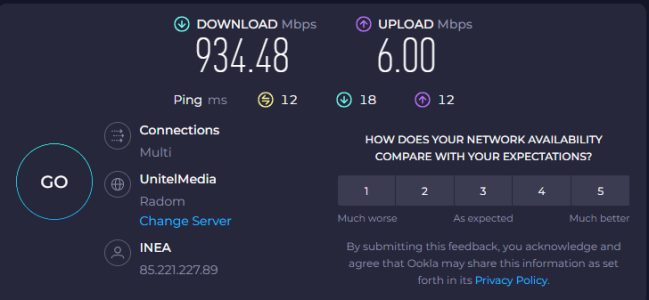Lewenhaupt
Occasional Visitor
Hello Everyone,
I see that a lot of people here knows about routers a lot so I think that you will give me the best help. I have TUF AX3000 V2 router and internet with 1G Download and 1G Upload. On the ZTE Router provided by ISP UP and DOWN are around 950M. But on the AX3000 its 930/20 and I will be real - I feel scammed. Can someone maybe point me to which settings I need to change?
BR
Bartosz
I see that a lot of people here knows about routers a lot so I think that you will give me the best help. I have TUF AX3000 V2 router and internet with 1G Download and 1G Upload. On the ZTE Router provided by ISP UP and DOWN are around 950M. But on the AX3000 its 930/20 and I will be real - I feel scammed. Can someone maybe point me to which settings I need to change?
BR
Bartosz