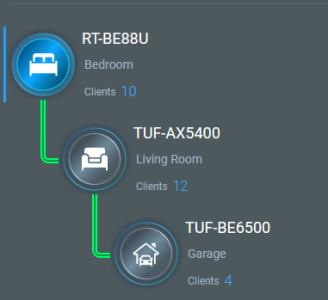Jakub053
New Around Here
Issue
Preamble; the issue at hand
As an AiMesh node, the TUF-BE6500's ethernet ports stop functioning when connected to the mesh network over the WAN ethernet port.State of Functionality on 3.0.0.6.102_57063
Here is what it can do properly:- Be an AiMesh router.
- Be an AiMesh node only through ethernet.
- Have functioning Wi-Fi in all firmware versions and under every relevant operation mode.
- Connect to a network running AiMesh over Wi-Fi.
- It would outright fail just after the half-way point of joining the mesh.
- Have functional ethernet ports when connected to AiMesh network over the WAN ethernet port.
- Essentially, trying to connect any devices over ethernet, using any of the three rear ports, fails to assign any one of them an IP that lasts.
- An IP would be assigned to a device before completely disconnecting it and pretending like it was never even there.
- This would happen over the span of a few seconds after connecting a device to any of the ports
State of Functionality on 3.0.0.6.102_55645 (one version downgrade)
- Can now be a part of an AiMesh network wirelessly.
- Still works an an AiMesh router.
- Wi-Fi still works.
- Still can join a mesh network using the WAN port.
- Now has mostly-functional ethernet ports.
- After a 'cold' start, the node's ethernet ports do not function (other than the WAN port).
- A single reboot usually gets the ports working again, detecting devices and assigning IPs.
Postamble
The newest version of the firmware for the TUF-BE6500 as of this moment is the 3.0.0.6.102_57063, found for me on the ASUS UK site here.This version comes with a warning about the architectural upgrades done to AiMesh.
I don't know if anyone else has the same issues as me, but any advice would be highly welcome.*Please be advised that due to an architecture upgrade in AiMesh, we highly discourage downgrading to earlier firmware versions as it may result in connectivity problems. If you experience any difficulties, we suggest resetting the AiMesh router to its default settings and re-establishing the mesh connection.
As of this moment, my network appears to be running well, but this has caused distrust towards any newer releases of the firmware.
My Home Network Composition
- Main Router - RT-BE88U running the latest firmware 3.0.0.6.102_38151. No issues so far other than it taking forever to get assigned an IP from my Virgin Media Super Hub, but I managed to get one assigned by setting the DHCP query frequency to "Continuous Mode".
- Supplementary Router - TUF-AX5400 (Wired network connection) running the latest firmware 3.0.0.4.388_24206. No issues here at all.
- Supplementary Router - TUF-BE6500 (Wired network connection) running a slightly older firmware version 3.0.0.6.102_55645. Sometimes the ethernet ports behave weirdly, but this was outlined earlier.
I am planning on replacing the AX5400 with a RT-BE92U, just waiting for shipping.
I need these because the walls in this house are really thick, and made of concrete, making it impossible to sometimes get a connection if I were to have just one router.