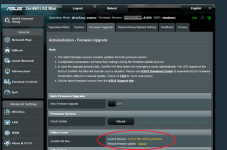Nov 2 22:28:15 kernel: page dumped because: bad pte
Nov 2 22:28:15 kernel: addr:b6d30000 vm_flags:00000075 anon_vma: (null) mapping:df0378cc index:15a
Nov 2 22:28:15 kernel: file:libcrypto.so.1.1 fault:filemap_fault mmap:generic_file_readonly_mmap readpage:squashfs_readpage
Nov 2 22:28:15 kernel: CPU: 2 PID: 7390 Comm: PS_pod Tainted: P B O 4.1.52 #2
Nov 2 22:28:15 kernel: Hardware name: Generic DT based system
Nov 2 22:28:15 kernel: [<c0026e60>] (unwind_backtrace) from [<c0022c38>] (show_stack+0x10/0x14)
Nov 2 22:28:15 kernel: [<c0022c38>] (show_stack) from [<c04bace4>] (dump_stack+0x8c/0xa0)
Nov 2 22:28:15 kernel: [<c04bace4>] (dump_stack) from [<c00ab288>] (print_bad_pte+0x138/0x1a0)
Nov 2 22:28:15 kernel: [<c00ab288>] (print_bad_pte) from [<c00ac928>] (unmap_single_vma+0x474/0x520)
Nov 2 22:28:15 kernel: [<c00ac928>] (unmap_single_vma) from [<c00ad78c>] (unmap_vmas+0x54/0x68)
Nov 2 22:28:15 kernel: [<c00ad78c>] (unmap_vmas) from [<c00b34f4>] (exit_mmap+0xdc/0x1dc)
Nov 2 22:28:15 kernel: [<c00b34f4>] (exit_mmap) from [<c002c694>] (mmput+0x38/0xe4)
Nov 2 22:28:15 kernel: [<c002c694>] (mmput) from [<c002faf4>] (do_exit+0x238/0x934)
Nov 2 22:28:15 kernel: [<c002faf4>] (do_exit) from [<c0030fbc>] (do_group_exit+0x38/0xbc)
Nov 2 22:28:15 kernel: [<c0030fbc>] (do_group_exit) from [<c0031050>] (__wake_up_parent+0x0/0x18)
Nov 2 22:28:15 kernel: BUG: Bad rss-counter state mm:ceb6be40 idx:0 val:-1
May 4 22:05:18 kernel: klogd started: BusyBox v1.24.1 (2021-10-04 23:14:39 CST)
May 4 22:05:18 crashlog: LOG
May 4 22:05:18 crashlog: Modules linked in: tdts_udbfw(O) init_addr( (null) - (null)), core_addr(bf0aa000 - bf0aedd8)
May 4 22:05:18 crashlog: tdts_udb(PO) init_addr( (null) - (null)), core_addr(bf22b000 - bf249a34)
May 4 22:05:18 crashlog: tdts(PO) init_addr( (null) - (null)), core_addr(bfc0d000 - bfc47790)
May 4 22:05:18 crashlog: nf_nat_sip init_addr( (null) - (null)), core_addr(bfc08000 - bfc096d0)
May 4 22:05:18 crashlog: nf_conntrack_sip init_addr( (null) - (null)), core_addr(bfbff000 - bfc01dbc)
May 4 22:05:18 crashlog: nf_nat_h323 init_addr( (null) - (null)), core_addr(bfbfa000 - bfbfaf50)
May 4 22:05:18 crashlog: nf_conntrack_h323 init_addr( (null) - (null)), core_addr(bfbeb000 - bfbee8d4)
May 4 22:05:18 crashlog: nf_nat_rtsp init_addr( (null) - (null)), core_addr(bfbe7000 - bfbe7830)
May 4 22:05:18 crashlog: nf_conntrack_rtsp init_addr( (null) - (null)), core_addr(bfbe1000 - bfbe2208)
May 4 22:05:18 crashlog: nf_nat_ftp init_addr( (null) - (null)), core_addr(bfbdd000 - bfbdd228)
May 4 22:05:18 crashlog: nf_conntrack_ftp init_addr( (null) - (null)), core_addr(bfbd8000 - bfbd8b88)
May 4 22:05:18 kernel: Linux version 4.1.52 (gitserv_asus@tpbuildsvrvu01) (gcc version 5.5.0 (Buildroot 2017.11.1) ) #2 SMP PREEMPT Tue Oct 5 00:40:17 CST 2021
May 4 22:05:18 crashlog: ath3k init_addr( (null) - (null)), core_addr(bfbd2000 - bfbd2888)
May 4 22:05:18 crashlog: btusb init_addr( (null) - (null)), core_addr(bfbc6000 - bfbc9ff4)
May 4 22:05:18 crashlog: btintel init_addr( (null) - (null)), core_addr(bfbc2000 - bfbc2198)
May 4 22:05:18 crashlog: thfsplus(O) init_addr( (null) - (null)), core_addr(bfba6000 - bfbb1c10)
May 4 22:05:18 crashlog: tntfs(PO) init_addr( (null) - (null)), core_addr(bfb1f000 - bfb6d8fc)
May 4 22:05:18 kernel: Kernel command line: isolcpus=3 root=/dev/ubiblock0_0 ubi.mtd=0 ubi.block=0,0 rootfstype=squashfs console=ttyAMA0 earlyprintk debug irqaffinity=0 pci=pcie_bus_safe