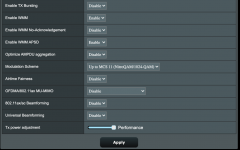cafesociety
New Around Here
A week ago i took delivery of the twin pack of XT8's.
After doing much research and watching countless videos and reading several reviews i'd decided that this route would hopefully give me the stable network i so desired.
I unboxed and configured the kit and was up and running in 10 minutes - Quickly setup all the parental services and named all devices on the network.
The control and management of the network was great and gave me much greater ability to set time limits for our son and his time spent online.
The only initial problem i encountered was our TV system was causing drop outs - we use Sky Q here in the UK - the way this system works is it creates its own mesh system to allow the TV boxes to communicate around the house. Using wifi analyser i could see that the Sky Q system was appearing as an additional strong signalled network in direct competition with my new ZenWifi mesh. After reading up, one soluition was to use powerline adapters for the TV boxes and turn off its wifi features. This was done and the drop outs stopped.
All appeared well until a new firmare was released last week which i installed and things seamed to go downhill for the wifi network since that point.
Setup -
3 floor house - internet comes in as fibre on the top floor office with 750/375 speeds.
The secondary node is on the ground floor and connects fine with the router at the top of the house.
Both units when connected to direct via ethernet obtain the speeds I am paying for, in fact slightly better sometimes - on average 775/325
Since the firware update , my wifi speeds around the house appeared to drop.
It is very rare that i can reach anything above 350, even when sitting on top of one of the nodes, either upstairs or downstairs.
I have read lots of threads within this forum and tried tweaks here and there with nothing really having any great impact on the wifi speeds i can obtain.
I even reverted the firmware back from 386.41994 to 386.41157 and still the same issues. Should i stick with the latest update??
I'm at the stage now where i'm considering either a factory reset and starting from scratch or sending the boxes back for a refund and reverting back to the Netgear Nighthawk router with mesh extenders and no parental controls.
If anyone can offer any advice of areas i should start looking at in terms of gaining better wifi speeds i would very much be thankful,
I have attached wifi analyser screen grab to show just how uncongested my neighbourhood is - and also some of my current settings for the 5g network
kind regards
Jon




After doing much research and watching countless videos and reading several reviews i'd decided that this route would hopefully give me the stable network i so desired.
I unboxed and configured the kit and was up and running in 10 minutes - Quickly setup all the parental services and named all devices on the network.
The control and management of the network was great and gave me much greater ability to set time limits for our son and his time spent online.
The only initial problem i encountered was our TV system was causing drop outs - we use Sky Q here in the UK - the way this system works is it creates its own mesh system to allow the TV boxes to communicate around the house. Using wifi analyser i could see that the Sky Q system was appearing as an additional strong signalled network in direct competition with my new ZenWifi mesh. After reading up, one soluition was to use powerline adapters for the TV boxes and turn off its wifi features. This was done and the drop outs stopped.
All appeared well until a new firmare was released last week which i installed and things seamed to go downhill for the wifi network since that point.
Setup -
3 floor house - internet comes in as fibre on the top floor office with 750/375 speeds.
The secondary node is on the ground floor and connects fine with the router at the top of the house.
Both units when connected to direct via ethernet obtain the speeds I am paying for, in fact slightly better sometimes - on average 775/325
Since the firware update , my wifi speeds around the house appeared to drop.
It is very rare that i can reach anything above 350, even when sitting on top of one of the nodes, either upstairs or downstairs.
I have read lots of threads within this forum and tried tweaks here and there with nothing really having any great impact on the wifi speeds i can obtain.
I even reverted the firmware back from 386.41994 to 386.41157 and still the same issues. Should i stick with the latest update??
I'm at the stage now where i'm considering either a factory reset and starting from scratch or sending the boxes back for a refund and reverting back to the Netgear Nighthawk router with mesh extenders and no parental controls.
If anyone can offer any advice of areas i should start looking at in terms of gaining better wifi speeds i would very much be thankful,
I have attached wifi analyser screen grab to show just how uncongested my neighbourhood is - and also some of my current settings for the 5g network
kind regards
Jon