Please see post #33.
You responded with this to two people who, like me, upgraded an AC68 without factory reset, but post #33 doesn't address that case. Are you saying there is a reason to do a full factory reset for the AC68 when coming from .51?
Please see post #33.
Yes he is. If a full factory reset, or hard reset, is needed on one platform then it is always a good idea to do so regardless of the platform you are using. I use the nvram save & restore utility from John9527 to do a full reset every time I flash my router with either an Asus or Merlin version firmware. It allows several keystrokes to replace hours of tediously rebuilding your configuration settings from scratch.You responded with this to two people who, like me, upgraded an AC68 without factory reset, but post #33 doesn't address that case. Are you saying there is a reason to do a full factory reset for the AC68 when coming from .51?
Yes he is. If a full factory reset, or hard reset, is needed on one platform then it is always a good idea to do so regardless of the platform you are using. I use the nvram save & restore utility from John9527 to do a full reset every time I flash my router with either an Asus or Merlin version firmware. It allows several keystrokes to replace hours of tediously rebuilding your configuration settings from scratch.
Then I'm confused by the initial post that says a factory reset is only needed with the models that required it, not all of them. What change necessitates a reset for the AC68?
Check your media server settings. Click USB Applications/Media Services And Servers/Media Server.I've upgraded my AC68U from .51 to .52 without reset the settings to factory default. I see the graph of CPU utilization is filled to 100% almost all the time for 1 core, and the other one is 0-20%... Is this a normal comportment?
I don't use DLNA or Itunes servers, only SAMBA share for the attached USB3, 320GB Drive.Check your media server settings. Click USB Applications/Media Services And Servers/Media Server.
See if iTunes or DLNA servers are on? Don't know if you have USB storage devices or not.
Thanks!Steps not OK, do not restore configuration.
Many thanks for this great firmware. Always something to looking forward to.
Yesterday I upgraded to .52, and gave the AC87U a fully factory reset.
5G shows 200 Mbit up/down (thanks to fiber).
However, 2,4G is stuck on app. 40Mbit.
It is set on "N only", I've tested multiple channels.
Am I missing something?
No issue on 2.4 GHzHi,
I'm also stuck at 2.4 GHz max. 45 Mbit ? with my AC68U
On 5Ghz there's no problem, that works great
http://www.asus.com/nl/Networking/RTAC68U/
TurboQAM ™ Wi-Fi acceleration
Powered by 5th generation Wi-Fi (5G Wi-Fi), the new 802.11ac chipset gives the RT AC68U superfast Gigabit wireless speeds. What's more, RT AC68U uses TurboQAM ™ technology to upgrade 2.4G WiFi Further as to give you Unprecedented speeds. At 2.4 GHz, it's 33% faster than generic wireless N900 routers, reaching 600 Mbps, while on the 5 GHz band, it blazes up to 1300 Mbps - or triple 802.11n rates. That's 1900 Mbps or competitor wireless power!
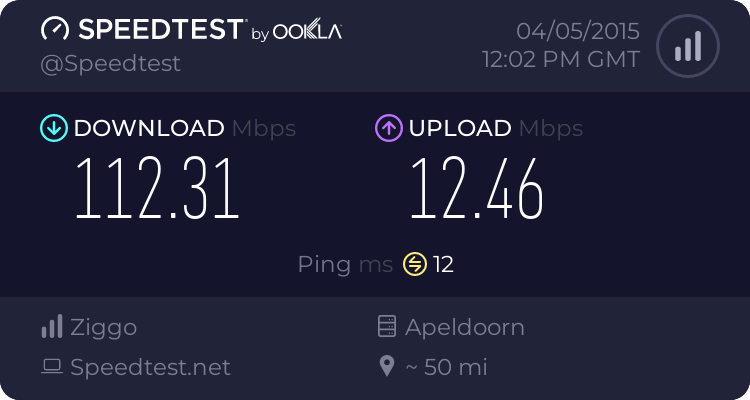
No issue on 2.4 GHz
Whoever says that is simple wrong. The only reset that is required (when a reset IS required) is AFTER you flashed the new firmware.
I've answered a lot of NVRAM-related questions in this FAQ:
http://www.snbforums.com/threads/faq-nvram-and-factory-default-reset.22822/
My traffic analyser page is still verrrryyyy slow. How is it for you guys? I've tried to disable it and still very slow. Takes up to 35 seconds to load.
Edit: The page loads just fine, but it wont finish it till 35sec later.
My traffic analyser page is still verrrryyyy slow. How is it for you guys? I've tried to disable it and still very slow. Takes up to 35 seconds to load.
Edit: The page loads just fine, but it wont finish it till 35sec later.
Gets slower the more days of data it collects. I did a factory reset going to .52, and it went from 45 secs to load down to almost instant. I'm guessing in a couple weeks, it will be back to 45 secs. If you watch the router while it is bringing up the page, one cpu core is completely maxed out, so it looks like its not loading the data that's the problem, but walking the data to populate the charts.
I could be wrong here but I don't think it should take 45 seconds to load that page since the traffic analyzer is stored in ram.
You responded with this to two people who, like me, upgraded an AC68 without factory reset, but post #33 doesn't address that case. Are you saying there is a reason to do a full factory reset for the AC68 when coming from .51?
It's an SQL database. Most likely the queries aren't very optimized. It's also affected by the fact that the data is stored in flash, not in RAM.
We use essential cookies to make this site work, and optional cookies to enhance your experience.
