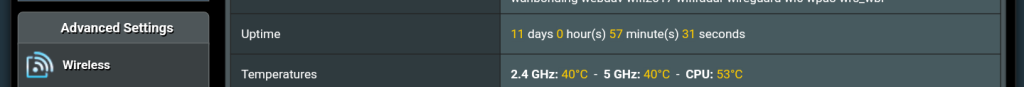DiGz_Au
Regular Contributor
388 is just poor for WiFi 6 on ax86u. I can go back and forwards between 386.5-2 and 388.1 or 2 and my wifi devices show loads of resent packets on diagnostic tests. 386-5-2 is the last firmware I can use that our s22s and s23s wifi 6 actually works stable.View attachment 49008
10 days for Beta and no issues observered here, hence, the most stable beta in months...
I believe the latest GPL has improved WIFI stabillity, maybe just an illustion, anyway- Im good with that
36/160MHZ dropped to 44/80Mhz when DFS was idle (just noticed today- it caused some IOT devices to connect-disconnect untill they just disoconnect) , had to change to Auto/160Mhz, which picked 44/160, manually changed to 44/160 which dropped back to 36/160 so I manually changed it to 36/160 again (like in the beginning), like a set- and re-set kind of thing, and for a few hours it looks fine,
Will keep looking in the next 48h when flights are back to operate, as there is a flight-route over my head- 6 days a week.
Edit:
I've change the country code to Australia as it should be since it reverts to Asia (default). I'm just confused as to why this is going on. Will sub this router out very soon I think. It's a shame really.
Last edited: