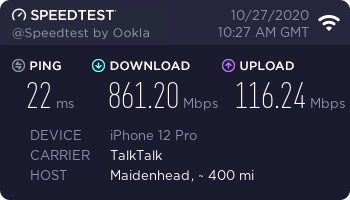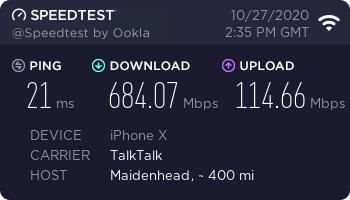Ok so I eventually picked up one or two wifi 6 devices, an iPhone 11 and the new iPhone SE.
I have always had AX enabled on my WiFi and have yet to notice any difference in speeds compared to my older devices.
reading up on the iPhone 11 I have seen people get speeds of over 500 on AC routers and more in AX.
I have the 160mhz band open on one of my 5ghz channels and that’s the one I’m testing on but have noticed no difference. Is there a particular way to set the router up for these kind of speeds?
it’s the ROG Rapture GT AX 11000 I have and thought that going for this would future proof my WiFi as I started to bring newer devices into the house.
has anyone got AX speeds with similar devices?
I have always had AX enabled on my WiFi and have yet to notice any difference in speeds compared to my older devices.
reading up on the iPhone 11 I have seen people get speeds of over 500 on AC routers and more in AX.
I have the 160mhz band open on one of my 5ghz channels and that’s the one I’m testing on but have noticed no difference. Is there a particular way to set the router up for these kind of speeds?
it’s the ROG Rapture GT AX 11000 I have and thought that going for this would future proof my WiFi as I started to bring newer devices into the house.
has anyone got AX speeds with similar devices?