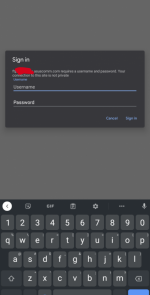Hello! I have an ax56u with and with latest update - 3.0.0.4.386.42808 - i'm experiencing an issue with ftp server. I can't login on browser and my foscam ip camera cannot upload videos on my attached hdd. With 3.0.0.4.384.10290 i have no problem with ftp server. Is anyone with the same problem around here? I don't know what to do.
You are using an out of date browser. It may not display this or other websites correctly.
You should upgrade or use an alternative browser.
You should upgrade or use an alternative browser.
AX56U ftp server issue
- Thread starter omega
- Start date
As a lot of people is doing it I would suggest to move to https://www.asuswrt-merlin.net/
RMerlin community is very strong on this forum and if challenge will be present with this firmware you will get very good support.
RMerlin is a AsusWRT on steroids and you will have the same and better functionality. You can put it via AsusWRT gui but clear nvram.
and you will have the same and better functionality. You can put it via AsusWRT gui but clear nvram.
RMerlin community is very strong on this forum and if challenge will be present with this firmware you will get very good support.
RMerlin is a AsusWRT on steroids
ColinTaylor
Part of the Furniture
Did you factory reset and manually reconfigure your router after installing the 386.x firmware?
ColinTaylor
Part of the Furniture
When you say you "can't login on browser" do you mean logging in with HTTP or FTP?
ColinTaylor
Part of the Furniture
Can you post a screen shot of the USB Application > Servers Center > FTP Share page.
ColinTaylor
Part of the Furniture
Your screenshot is too small.
Turn off "Enable WAN access" and "Enable TLS support" and try again.
Turn off "Enable WAN access" and "Enable TLS support" and try again.
I did both methods, resetting from the physical button and from webui too without using any backup.@omega, can you clarify what a 'fresh install' is for you?
Wan is enabled, also TLS support is enabled. Without wan acces enabled doesn't make any difference, neither for TLS. I did the same settings like on 384.Your screenshot is too small.
Turn off "Enable WAN access" and "Enable TLS support" and try again.
ColinTaylor
Part of the Furniture
That's because you have TLS enabled and are trying to connect with a non-TLS session ("e.g. ftp://"). With TLS enabled you must use a client configured for FTPS, not FTP.i mean i can't login on ftp server adress ftp://192,168.1.1 becase it's showing the login dialog but that's all ...
L&LD
Part of the Furniture
Glad you solved the problem.
Here is the recommended method.

 www.snbforums.com
www.snbforums.com
Here is the recommended method.

Media bridge mode at 5 GHz
Summary: I cannot get media bridge working on a 5 GHz WiFi network. 2.4 GHz is OK. Media bridge is RT-AC68P with Merlin firmware 384.19 and 386.1. Problem exists in both firmwares. Upstream router is RT-AX86U with Asus firmware connected (wired) to a cable modem. I have tried two different 5...
 www.snbforums.com
www.snbforums.com
Similar threads
- Replies
- 0
- Views
- 775
- Replies
- 5
- Views
- 2K
- Replies
- 7
- Views
- 560
Similar threads
Similar threads
-
AX86U syslog ceases if its AX56U mesh node is offline
- Started by epc002
- Replies: 0
-
Solved FTP from WAN not working
- Started by Smokindog
- Replies: 2
-
Need help setting up FTP server with TLS on AX-6000 router
- Started by andydsm
- Replies: 5
-
Preexisting devices renamed "New Device" in DHCP server
- Started by pacoinconn1
- Replies: 6
-
RT-AX88U not connecting to upgrade server or Asuscomm DDNS
- Started by bwj
- Replies: 7
-
Secure/Alternate DNS Server Config Questions on WAN tab (AX86U Pro)
- Started by SR-71
- Replies: 17
-
WireGuard Server and LAN Access
- Started by MadPup
- Replies: 3
-
OpenVPN server on GT-AX11000 Pro - connection from clients fail
- Started by josephwit
- Replies: 5
-
RT-AX86u Media Bridge server fw best practice?
- Started by dssboss
- Replies: 14
-
OpenVPN server after 3.0.0.6 update
- Started by opq
- Replies: 0
Latest threads
-
BT10 Ethernet Backhaul Crashing Network
- Started by phalkon30
- Replies: 0
-
Skynet Skynet: [✘] Lock file busy but metadata invalid (pid='')
- Started by K3r1m0
- Replies: 2
-
DActual proper setup and or guide to use an Asus router(ax58u) running Merlin firmware (latest) with pihole on raspberry pi model 3a+/b+
- Started by Deleted member 83931
- Replies: 10
-
-
Support SNBForums w/ Amazon
If you'd like to support SNBForums, just use this link and buy anything on Amazon. Thanks!
Sign Up For SNBForums Daily Digest
Get an update of what's new every day delivered to your mailbox. Sign up here!
Staff online
-
thigginsMr. Easy
Members online
Total: 2,313 (members: 18, guests: 2,295)