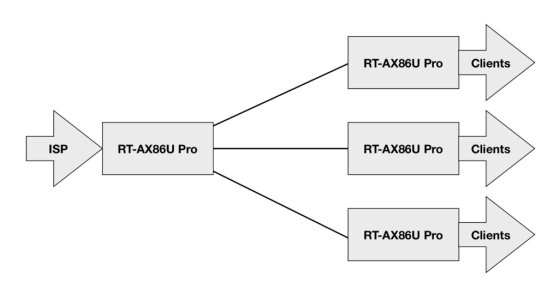Running 3006.102.4
This has happened in the past when the router has been rebooted. The router has internet, I can ping externally and run speed tests from the router. However, the clients cannot get to the internet. Ultimately I have to do a factory reset and reconfigure the router. I've seen several posts about disabling "Enable WAN down browser redirect notice" which is what I thought this was doing, but it has been disabled, yet continues to happen. I've tried everything I can think of to get the internet back on the clients when this happens, but a reset is the only thing that works which has become a real PITA. Even restoring a config from a backup results in the same no client internet issue.
Any ideas or suggestions much appreciated.
This has happened in the past when the router has been rebooted. The router has internet, I can ping externally and run speed tests from the router. However, the clients cannot get to the internet. Ultimately I have to do a factory reset and reconfigure the router. I've seen several posts about disabling "Enable WAN down browser redirect notice" which is what I thought this was doing, but it has been disabled, yet continues to happen. I've tried everything I can think of to get the internet back on the clients when this happens, but a reset is the only thing that works which has become a real PITA. Even restoring a config from a backup results in the same no client internet issue.
Any ideas or suggestions much appreciated.