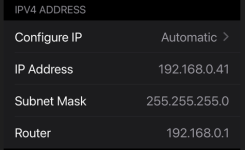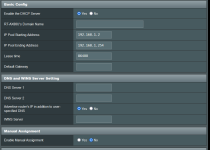Hello, I am a huge fan of this project, thanks to everyone. I have a dilemma, will detail the problem then below a list of attempted repairs/fixes, mostly learned from this forum. This post will be deficient in details, I will watch it and supply that info ASAP. I am 97% sure this is a user error.
It has taken ages to figure out the problem, it seems my ax88u on 192.168.1.1 is giving our IP addresses both on wifi and LAN to devices with this 192.168.0.x, or somehow all my devices are taking 192.168.0.x.
It has affected all devices universally, windows/apple/linux. Now that I have identified this is the problem I can sort it out on windows and linux by renewing my ip. However, all apple devices are stuck on 192.168.0.x.
Network setup:
ISP router----ax88u---LAN---au68u-AP with 3 directional antenna))) wifi (((au68u-media-bridge with 3 directional antenna---LAN---au68u))) wifi to remote site
then tried
ISP router--bridged--ax88u---LAN---au68u-AP with 3 directional antenna))) wifi (((au68u-media-bridge with 3 directional antenna---LAN---au68u))) wifi to remote site
This was confounded by my ISP breaking the network with a new hardware install (switch in neighborhood) that took 1 month to sort out. The timing of this problem is difficult to totally pin down. The ISP is back to fully working.
Things of note:
Only the ax88u give out 192.168.0.x. I have two APs (only one on the above map for simplicity) remote site and garage that serve 192.168.1.x.
ax88u guest network serves 192.168.1.x and works well.
(attempted) Fixes so far:
Updated all devices to current merlinwrt builds, then worked backwards to previous builds to see if I could shake this. Each firmware downgrade was followed by the L&LD process to factory reset and test. I would do a fresh setup and then try restoring an old config file, neither worked to resolve the 192.168.0.x.
I followed these: https://www.snbforums.com/threads/guide-troubleshooting-wifi-issues.12825/
I reset my SSID to a new name three different times, reset my apple devices networking to factory, reset my phone once.
I have tested the idevices on different networks and they are all functional.
Given that me must have internet for work at home, I enabled the ISP modem (took off bridge mode) and have the much discussed double NAT setup at the moment – the win and linux devices work on ax88u.
As a last ditch effort, I restored every device back to the most current ASUS firmware and still 192.168.0.x haunts the apple devices.
Here are the versions I have unsuccessfully tried:
RT-AX88U_386.8_0, RT-AX88U_386.7_2, RT-AX88U_386.7_0, RT-AX88U_386.5_2, RT-AX88U_386.5_0
RT-AC68U_386.7_2, RT-AC68U_386.7_0, RT-AC68U_386.5_2, RT-AC68U_386.5_0,
Now back to ASUS factory firmware:
ax88u Version 3.0.0.4.388.20518
ac68u Version 3.0.0.4.386.49703
Any suggestions welcome, I am out of next steps.
Kind regards,
*edited to reflect correct IPs.
**big thanks to Martinski for pointing this out, and showing me the edit button.
It has taken ages to figure out the problem, it seems my ax88u on 192.168.1.1 is giving our IP addresses both on wifi and LAN to devices with this 192.168.0.x, or somehow all my devices are taking 192.168.0.x.
It has affected all devices universally, windows/apple/linux. Now that I have identified this is the problem I can sort it out on windows and linux by renewing my ip. However, all apple devices are stuck on 192.168.0.x.
Network setup:
ISP router----ax88u---LAN---au68u-AP with 3 directional antenna))) wifi (((au68u-media-bridge with 3 directional antenna---LAN---au68u))) wifi to remote site
then tried
ISP router--bridged--ax88u---LAN---au68u-AP with 3 directional antenna))) wifi (((au68u-media-bridge with 3 directional antenna---LAN---au68u))) wifi to remote site
This was confounded by my ISP breaking the network with a new hardware install (switch in neighborhood) that took 1 month to sort out. The timing of this problem is difficult to totally pin down. The ISP is back to fully working.
Things of note:
Only the ax88u give out 192.168.0.x. I have two APs (only one on the above map for simplicity) remote site and garage that serve 192.168.1.x.
ax88u guest network serves 192.168.1.x and works well.
(attempted) Fixes so far:
Updated all devices to current merlinwrt builds, then worked backwards to previous builds to see if I could shake this. Each firmware downgrade was followed by the L&LD process to factory reset and test. I would do a fresh setup and then try restoring an old config file, neither worked to resolve the 192.168.0.x.
I followed these: https://www.snbforums.com/threads/guide-troubleshooting-wifi-issues.12825/
I reset my SSID to a new name three different times, reset my apple devices networking to factory, reset my phone once.
I have tested the idevices on different networks and they are all functional.
Given that me must have internet for work at home, I enabled the ISP modem (took off bridge mode) and have the much discussed double NAT setup at the moment – the win and linux devices work on ax88u.
As a last ditch effort, I restored every device back to the most current ASUS firmware and still 192.168.0.x haunts the apple devices.
Here are the versions I have unsuccessfully tried:
RT-AX88U_386.8_0, RT-AX88U_386.7_2, RT-AX88U_386.7_0, RT-AX88U_386.5_2, RT-AX88U_386.5_0
RT-AC68U_386.7_2, RT-AC68U_386.7_0, RT-AC68U_386.5_2, RT-AC68U_386.5_0,
Now back to ASUS factory firmware:
ax88u Version 3.0.0.4.388.20518
ac68u Version 3.0.0.4.386.49703
Any suggestions welcome, I am out of next steps.
Kind regards,
*edited to reflect correct IPs.
**big thanks to Martinski for pointing this out, and showing me the edit button.
Last edited: