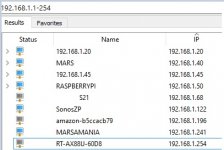marsamania
Occasional Visitor
Hi,
I'm on my 2nd AX88U after having the first replaced with a suspected hardware fault. However I'm suffering a very similar issue with this one.
Issue summary:
Router has address 192.168.1.254. Devices are in a static range from 192.168.1.1 to 192.168.1.63 (My DHCP runs from .64 to .253)
After 2 to 7 days of router being on uninterrupted. Static IP attached devices (only tested cabled not sure if same with wireless) can no longer connect to the router.
By "connect" I mean the following.
Static devices cannot ping router but can ping ALL other devices on network, Static and DHCP ones.
Using routers network tools tab, the router cannot ping any Static devices but can ping all DHCP devices.
All devices still seem to be able to communicate but its this communication with the router that fails.
I have also tried making one of my working DHCP devices static at the time of the fault and the PC immediately lost network. I put it back to DHCP but then router wouldn't assign me an IP.
Its as though once this problem occurs and the router "stop talking to a device" it won't work again without turning the router off and on.
Rebooting router and then rechecking pings then confirms all devices can be communiated with static or otherwise by the router and vice versa.
Any one any idea's what it might be or things I can try? I've referred to ASUS support but it seems very slow and I imagine if its a firmware bug then that won't be a quick fix.
The reason I notice the issue (and also why its a problem considering all other network traffic seems ok) is I run my own DNS server (for ad filtering, child filter etc) this is on internal address 192.168.1.50 (Static). As a result of this communication failure between router and static devices. My DNS Resolution starts to fail so all my devices appear to have no internet (setting a static DNS on a single device as a test proves internet is still connected, its just DNS resolution thats failing as a result of this strange issue).
I'm on base firmware at the moment - 3.0.0.4.384_9566
Would appreciate any idea's to try or things I could try when it next happens to try and pin the issue down.
Had netgears before this and never had an issue, my first Asus (technically 2nd now as its a replacement) and its not agreat experience so far
I'm on my 2nd AX88U after having the first replaced with a suspected hardware fault. However I'm suffering a very similar issue with this one.
Issue summary:
Router has address 192.168.1.254. Devices are in a static range from 192.168.1.1 to 192.168.1.63 (My DHCP runs from .64 to .253)
After 2 to 7 days of router being on uninterrupted. Static IP attached devices (only tested cabled not sure if same with wireless) can no longer connect to the router.
By "connect" I mean the following.
Static devices cannot ping router but can ping ALL other devices on network, Static and DHCP ones.
Using routers network tools tab, the router cannot ping any Static devices but can ping all DHCP devices.
All devices still seem to be able to communicate but its this communication with the router that fails.
I have also tried making one of my working DHCP devices static at the time of the fault and the PC immediately lost network. I put it back to DHCP but then router wouldn't assign me an IP.
Its as though once this problem occurs and the router "stop talking to a device" it won't work again without turning the router off and on.
Rebooting router and then rechecking pings then confirms all devices can be communiated with static or otherwise by the router and vice versa.
Any one any idea's what it might be or things I can try? I've referred to ASUS support but it seems very slow and I imagine if its a firmware bug then that won't be a quick fix.
The reason I notice the issue (and also why its a problem considering all other network traffic seems ok) is I run my own DNS server (for ad filtering, child filter etc) this is on internal address 192.168.1.50 (Static). As a result of this communication failure between router and static devices. My DNS Resolution starts to fail so all my devices appear to have no internet (setting a static DNS on a single device as a test proves internet is still connected, its just DNS resolution thats failing as a result of this strange issue).
I'm on base firmware at the moment - 3.0.0.4.384_9566
Would appreciate any idea's to try or things I could try when it next happens to try and pin the issue down.
Had netgears before this and never had an issue, my first Asus (technically 2nd now as its a replacement) and its not agreat experience so far