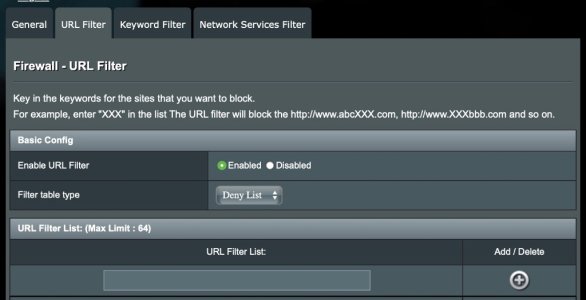I’m experiencing an unusual behaviour with the latest (and previous) firmware for the AXE 7800. When I enter a specific URL into the firewall to deny connections, the router immediately restarts and enters boot loop mode after I hit “Apply”.
I’ve managed to stop the boot loop by using the hard reset button combination, setting up the router again, and then factory resetting it using the web UI. This method was partially used to upgrade the router from the previous firmware to the latest firmware revision.
After completing the “clean setup,” adding the same URL into the firewall rules (to deny) and hitting “Apply” results in the router restarting and boot looping.
I borrowed another router (AXE 11000) that was already factory reset. I went through the same default setup and after entering the URL in the same section, this router also restarted and continued to boot loop until I used the specific key combination to hard reset it.
Both hardware configurations are ISP routers -> 1GB LAN port on the AXE 11000 or AXE 7800. I’ve swapped the Ethernet cables, but no matter what, the issue persists.
The URL that’s causing me no end of misery is: tracking-protection.cdn.mozilla.
If I don't enter the url into the firewall rules on both AXE range routers, the routers behave normally, no drop outs, no restarts, nothing but to make matters interesting, using the same URL on the current available firmware for an EOL router (ZenWifi AC Mini) results in normal operation. There are no boot loops after the configuration has been applied.
At no point during my investigation have I resorted to saving or restoring backup configurations for the two main routers used due to the vendor’s instructions.
I’ve reported this to Asus, but I haven’t received any credible response from them yet. At this stage, I’m trying to get a better understanding of this issue because I’m a bit disappointed that I can trigger this to occur on two different versions of the AXE router without any malicious activity being carried out.
R4nd0M1z3
I’ve managed to stop the boot loop by using the hard reset button combination, setting up the router again, and then factory resetting it using the web UI. This method was partially used to upgrade the router from the previous firmware to the latest firmware revision.
After completing the “clean setup,” adding the same URL into the firewall rules (to deny) and hitting “Apply” results in the router restarting and boot looping.
I borrowed another router (AXE 11000) that was already factory reset. I went through the same default setup and after entering the URL in the same section, this router also restarted and continued to boot loop until I used the specific key combination to hard reset it.
Both hardware configurations are ISP routers -> 1GB LAN port on the AXE 11000 or AXE 7800. I’ve swapped the Ethernet cables, but no matter what, the issue persists.
The URL that’s causing me no end of misery is: tracking-protection.cdn.mozilla.
If I don't enter the url into the firewall rules on both AXE range routers, the routers behave normally, no drop outs, no restarts, nothing but to make matters interesting, using the same URL on the current available firmware for an EOL router (ZenWifi AC Mini) results in normal operation. There are no boot loops after the configuration has been applied.
At no point during my investigation have I resorted to saving or restoring backup configurations for the two main routers used due to the vendor’s instructions.
I’ve reported this to Asus, but I haven’t received any credible response from them yet. At this stage, I’m trying to get a better understanding of this issue because I’m a bit disappointed that I can trigger this to occur on two different versions of the AXE router without any malicious activity being carried out.
R4nd0M1z3