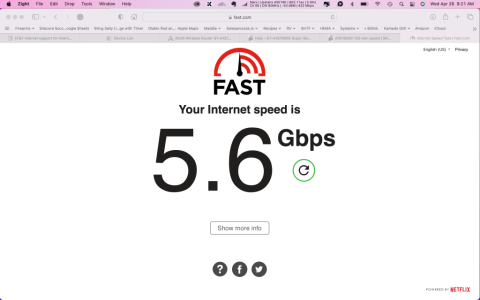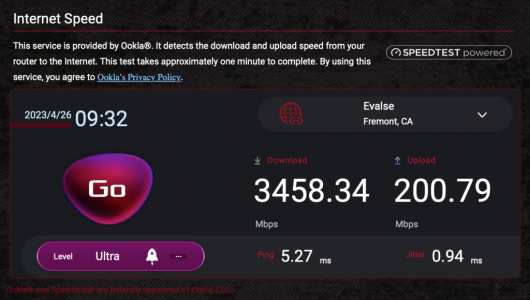rpnmtb
New Around Here
Has anyone been using the 10G ports for wan and getting higher than 3.8Gbps up or down? Wondering how close to 10Gbps it maxes out. Not expecting 10Gbps but should reach closer to 6Gbps.
I have my AXE16000 connected to the 10G port on a Bell Gigahub in advanced DMZ mode with 8Gbps service but not getting anywhere near that when speedtest from Asus. Using cat6a and tired with other cat6a cables. Tried both 10G ports on asus as well. Will not go higher than 3.8.
I have my AXE16000 connected to the 10G port on a Bell Gigahub in advanced DMZ mode with 8Gbps service but not getting anywhere near that when speedtest from Asus. Using cat6a and tired with other cat6a cables. Tried both 10G ports on asus as well. Will not go higher than 3.8.
Last edited: