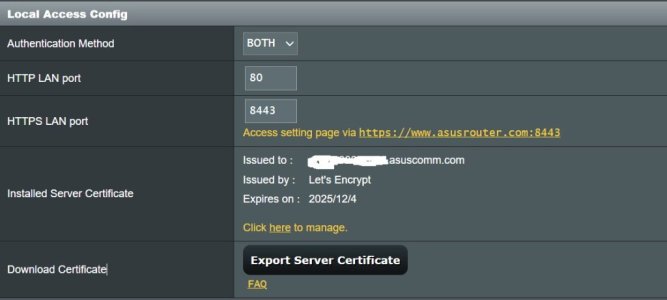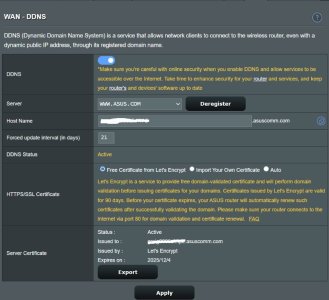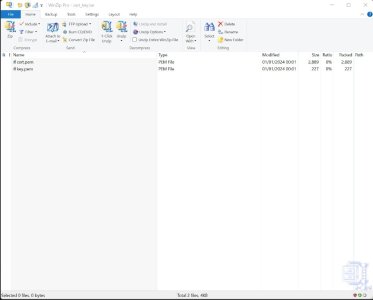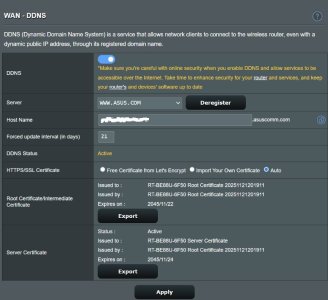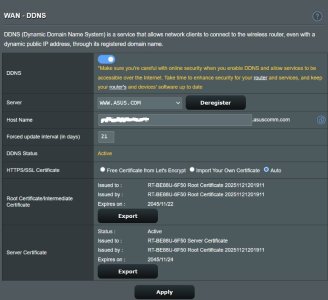greig2000uk
Occasional Visitor
Hi,
my BE88U has started to show "Not Secure" and "https ://www.asusrouter.com:8443/Main_Login.asp" while connecting using HTTPS and "Not Secure" with an explanation mark in white inside a triangle when using HTTP.
This just started last night and I have no clue how to fix.
I updated to the Asus latest firmware 3.0.0.6.102_39112 from 3.0.0.6.102_38152 and got a screen warning about being not secure and the option to continue using https, I did and got into the router GUI, but with the not secure warning.
I followed the help advice from asus on this screen warning also but nothing is moving the "Not Secure" from the address.
From here I installed the latest Merlin firmware but getting the same as above
Can this be fixed, is it an issue? What can I do to fix...
thanks
my BE88U has started to show "Not Secure" and "
This just started last night and I have no clue how to fix.
I updated to the Asus latest firmware 3.0.0.6.102_39112 from 3.0.0.6.102_38152 and got a screen warning about being not secure and the option to continue using https, I did and got into the router GUI, but with the not secure warning.
I followed the help advice from asus on this screen warning also but nothing is moving the "Not Secure" from the address.
From here I installed the latest Merlin firmware but getting the same as above
Can this be fixed, is it an issue? What can I do to fix...
thanks