I'm trying to take my RT ac68u out of aimesh mode and when I did the reset it wouldn't come back to life at 192.168.1.1. I proceeded to do a recovery with the latest firmware restoration tool from Asus with the adapter set to 192.168.1.10 to f/w 3004.385.10000 but it fails at about 90% complete.
Are there any other recovery methods?
Should I try an earlier f/w? Where to get it?
The main router is reset already and after this fails I see the following:
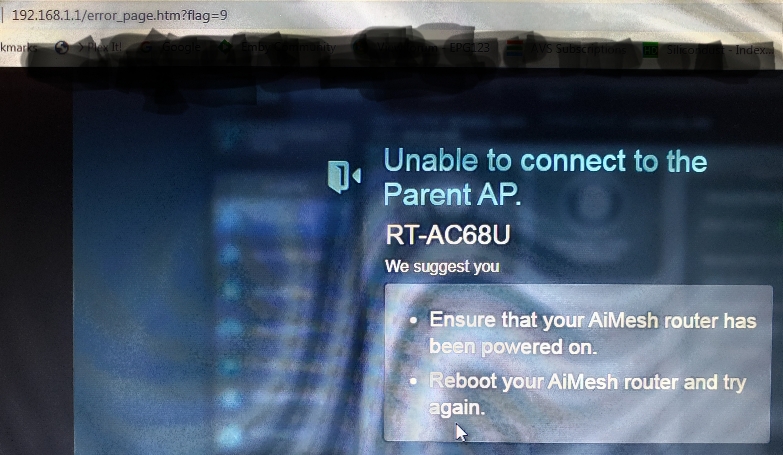
Sent from my SM-G960U1 using Tapatalk
Are there any other recovery methods?
Should I try an earlier f/w? Where to get it?
The main router is reset already and after this fails I see the following:
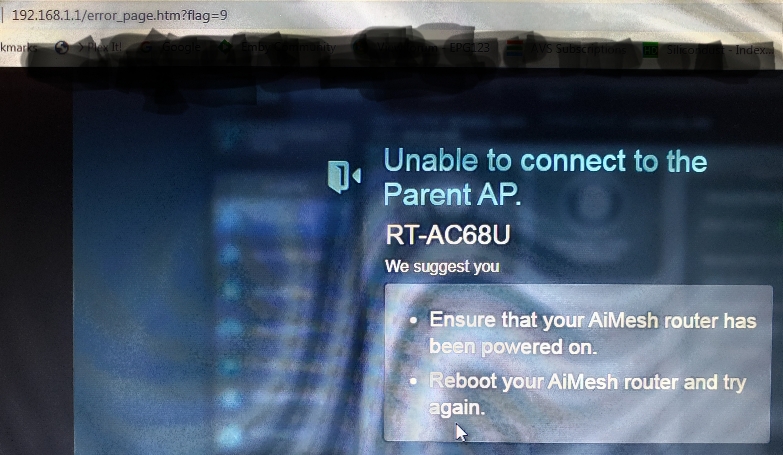
Sent from my SM-G960U1 using Tapatalk

