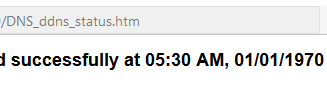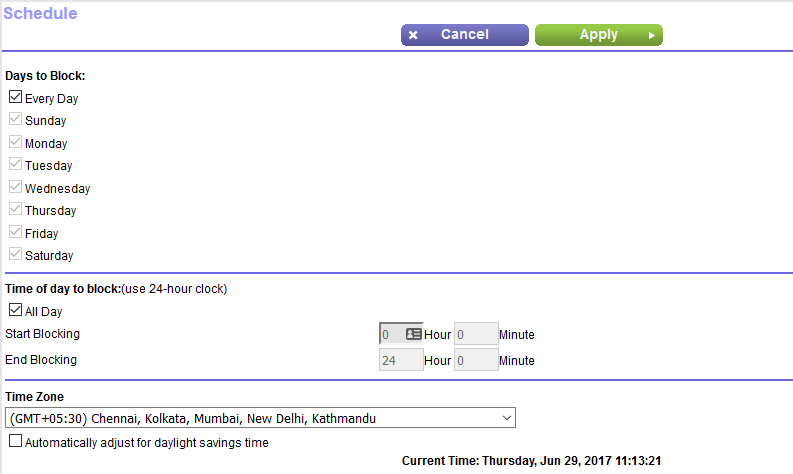Voxel
Part of the Furniture
Continuation of
https://www.snbforums.com/threads/custom-firmware-build-for-r7800.36859/
https://www.snbforums.com/threads/custom-firmware-build-for-r7800-v-1-0-2-22sf.37222/
https://www.snbforums.com/threads/custom-firmware-build-for-r7800-v-1-0-2-23sf-v-1-0-2-24sf.37477/
https://www.snbforums.com/threads/custom-firmware-build-for-r7800-v-1-0-2-25sf-v-1-0-2-29sf.38032/
https://www.snbforums.com/threads/custom-firmware-build-for-r7800-v-1-0-2-30sf.38366/
https://www.snbforums.com/threads/custom-firmware-build-for-r7800-v-1-0-2-31sf.39142/
New version of my custom firmware build: 1.0.2.32SF.
Changes (vs 1.0.2.31SF):
1. dropbear package is upgraded 2016.74->2017.75.
2. OpenSSL is upgraded 1.0.2k->1.0.2l.
3. dnscrypt-proxy package is upgraded 1.9.4->1.9.5.
4. mxml package is upgraded 2.9->2.10.
5. p0f package is upgraded 3.06b->3.09b.
6. libgpg-error package is upgraded 1.25->1.27.
7. sqlite package is upgraded 3170000->3190200.
8. alsa-lib package is upgraded 1.1.3->1.1.4.1.
9. jq package is upgraded 1.3->1.5.
10. ethtool package is upgraded 4.10->4.11.
11. dnscrypt-resolvers.csv is updated.
12. libavl package is removed to save space (not used).
13. ngrep package is removed to save space (not used).
14. Recent patches are added to some packages (syncronize with OpenWRT/LEDE).
15. Host tools: one component is upgraded to most recent versions.
The link is:
http://www.voxel-firmware.com
(thanks to vladlenas for his help)
No reset is needed to upgrade from my previous versions.
Voxel.
https://www.snbforums.com/threads/custom-firmware-build-for-r7800.36859/
https://www.snbforums.com/threads/custom-firmware-build-for-r7800-v-1-0-2-22sf.37222/
https://www.snbforums.com/threads/custom-firmware-build-for-r7800-v-1-0-2-23sf-v-1-0-2-24sf.37477/
https://www.snbforums.com/threads/custom-firmware-build-for-r7800-v-1-0-2-25sf-v-1-0-2-29sf.38032/
https://www.snbforums.com/threads/custom-firmware-build-for-r7800-v-1-0-2-30sf.38366/
https://www.snbforums.com/threads/custom-firmware-build-for-r7800-v-1-0-2-31sf.39142/
New version of my custom firmware build: 1.0.2.32SF.
Changes (vs 1.0.2.31SF):
1. dropbear package is upgraded 2016.74->2017.75.
2. OpenSSL is upgraded 1.0.2k->1.0.2l.
3. dnscrypt-proxy package is upgraded 1.9.4->1.9.5.
4. mxml package is upgraded 2.9->2.10.
5. p0f package is upgraded 3.06b->3.09b.
6. libgpg-error package is upgraded 1.25->1.27.
7. sqlite package is upgraded 3170000->3190200.
8. alsa-lib package is upgraded 1.1.3->1.1.4.1.
9. jq package is upgraded 1.3->1.5.
10. ethtool package is upgraded 4.10->4.11.
11. dnscrypt-resolvers.csv is updated.
12. libavl package is removed to save space (not used).
13. ngrep package is removed to save space (not used).
14. Recent patches are added to some packages (syncronize with OpenWRT/LEDE).
15. Host tools: one component is upgraded to most recent versions.
The link is:
http://www.voxel-firmware.com
(thanks to vladlenas for his help)
No reset is needed to upgrade from my previous versions.
Voxel.
Last edited: