Voxel
Part of the Furniture
I disabled the db update and experience check boxes before testing.
Latest test result (14:43 Dec 17, 2017)
DOWNLOAD UPLOAD
231.88Mbps 10.80Mbps
Please see your P.M.
Voxel.
I disabled the db update and experience check boxes before testing.
Latest test result (14:43 Dec 17, 2017)
DOWNLOAD UPLOAD
231.88Mbps 10.80Mbps
I can connect to the router with Putty, but not with FileZilla even though it's configured to use the keys. The error is "Received unexpected end-of-file from SFTP server" and I think it's got something to do with a lack of sftp support by Dropbear. Can anyone confirm?
One other question. I added a crontab entry to perform a wget in order to keep my Dynamic DNS up to date from freedns.afraid.org. I have it send its output to a logfile in tmp and don't think it's running. The file never appears.
I recommend to use cron from Entware. It is not so difficult to use Entware downloading initial setup tar from my site. Also, you can use with Entware e.g. ddclient:
https://sourceforge.net/p/ddclient/wiki/Home/
It is perl script (i.e. installation of perl from Entware is needed). I use it w/o problems with freedns.afraid.org.
Voxel.
So consensus is to stay away from this version due to issues with the .38 FW?
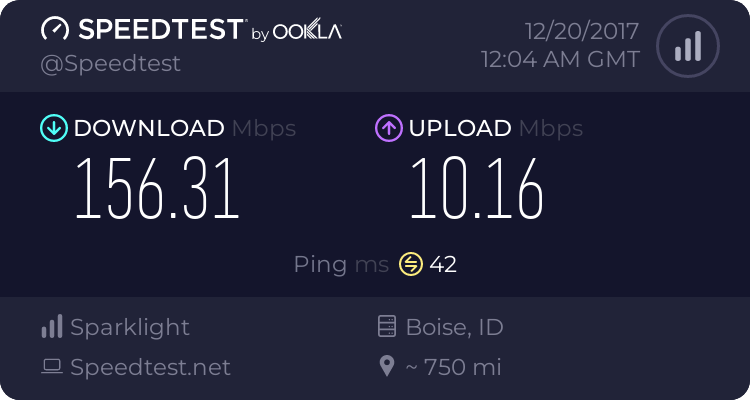

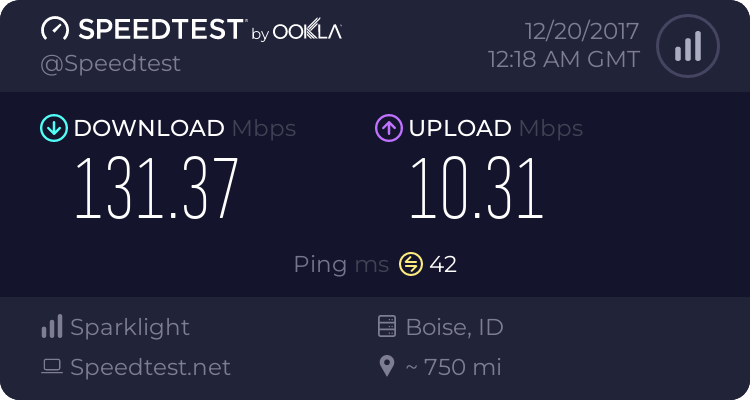
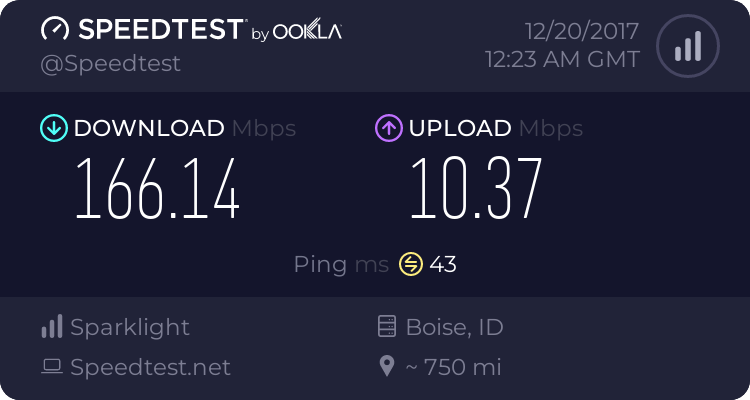
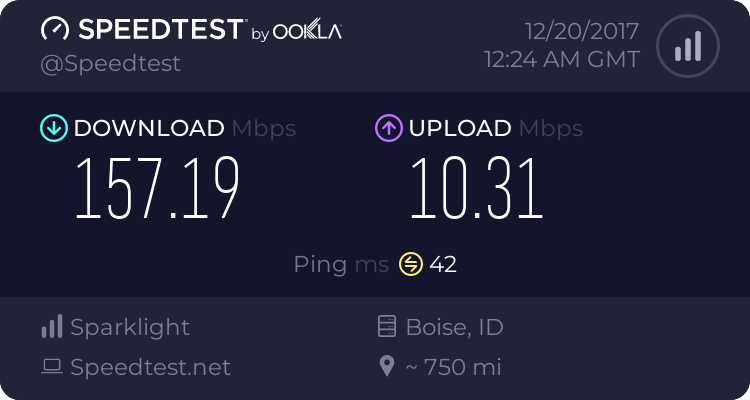
Where is the OpenVPN client on this firmware? All I see is an OpenVPN server.
Hey.
My QoS Dynamic Settings on R7800 keep resetting when I reboot router. Like the device priority settings
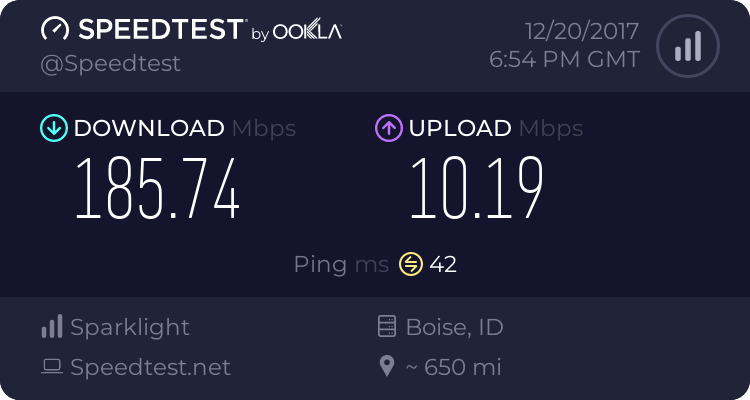
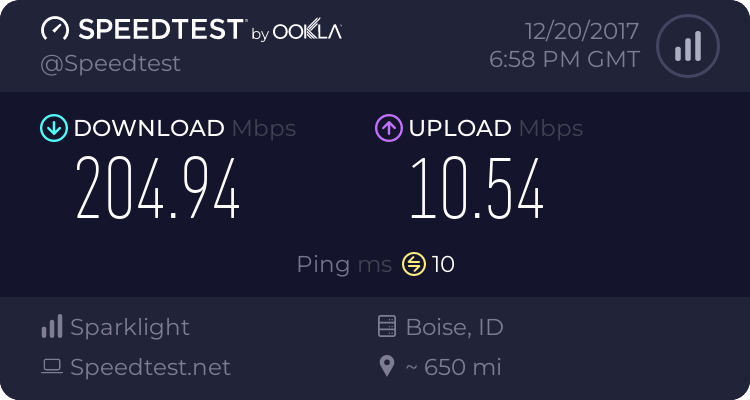
User id and password should be on 2 different lines (not 2 columns), like:Able to login to Telnet using Putty but when starting the OpenVPN client it fails. What I did...
1) create a folder (openvpn-client)
2) put my xxx.ovpn file inside openvpn-client folder
3) changed "auth-user-pass" to "auth-user-pass /etc/openvpn/config/client/auth.txt" on xxx.ovpn file then add my OpenVPN login & password in 2 columns below it
4) added the security certificate code at the bottom of xxx.ovpn
5) login to telnet & issue command "/etc/init.d/openvpn-client start"
Did I missed something?

Able to login to Telnet using Putty but when starting the OpenVPN client it fails. What I did...
1) create a folder (openvpn-client)
2) put my xxx.ovpn file inside openvpn-client folder
3) changed "auth-user-pass" to "auth-user-pass /etc/openvpn/config/client/auth.txt" on xxx.ovpn file then add my OpenVPN login & password in 2 columns below it
4) added the security certificate code at the bottom of xxx.ovpn
5) login to telnet & issue command "/etc/init.d/openvpn-client start"
Did I missed something?

Looking better on 2nd test run.
I presume I should not do the QoS DB update?

Welcome To SNBForums
SNBForums is a community for anyone who wants to learn about or discuss the latest in wireless routers, network storage and the ins and outs of building and maintaining a small network.
If you'd like to post a question, simply register and have at it!
While you're at it, please check out SmallNetBuilder for product reviews and our famous Router Charts, Ranker and plenty more!
