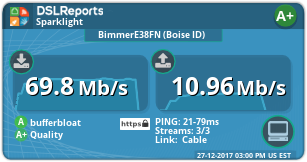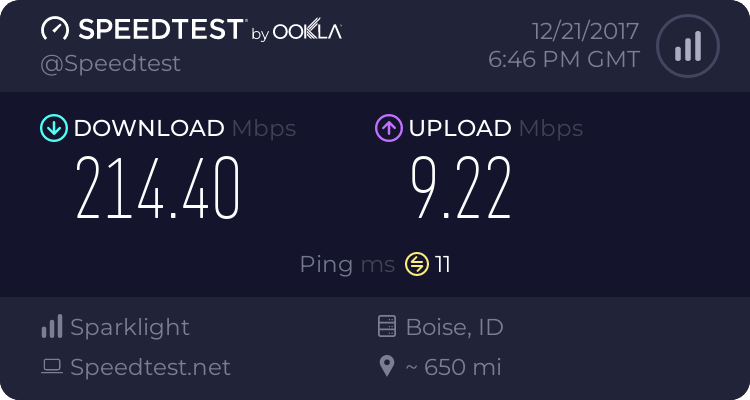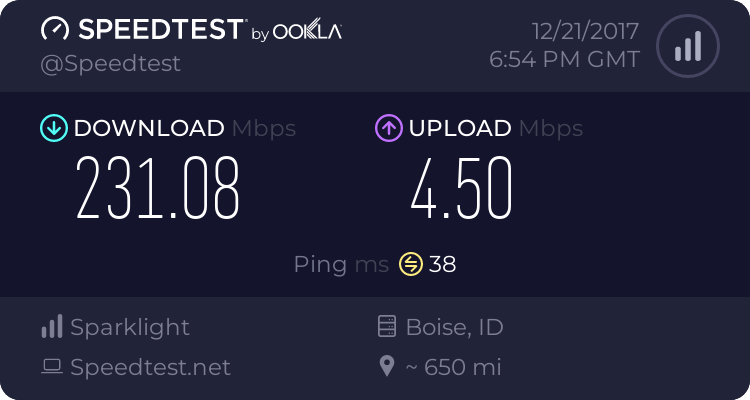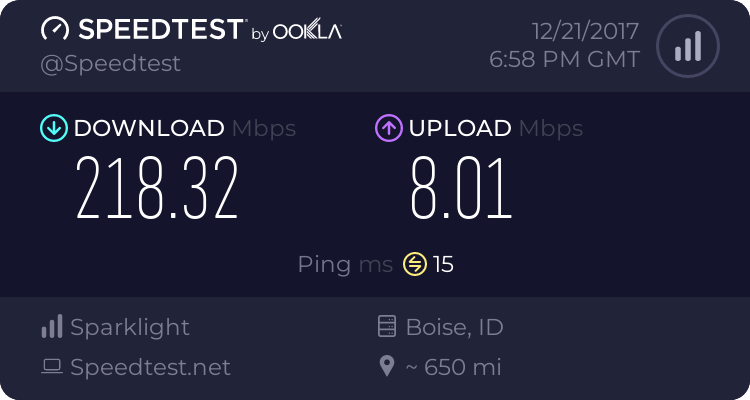thekubiaks
New Around Here
Voxel,
Just switched an R7800 Router and two AP's from DD-WRT to 44SF, everything worked beautifully and double the LAN speed. For my next conquest, I will attempt to get openvpn running, it was a nightmare on DDWRT. Thanks and Happy Holidays!
++ UPDATE OpenVPN took 5 minutes to get operational thanks to the WebGUI, night and day compared to DD-WRT
Just switched an R7800 Router and two AP's from DD-WRT to 44SF, everything worked beautifully and double the LAN speed. For my next conquest, I will attempt to get openvpn running, it was a nightmare on DDWRT. Thanks and Happy Holidays!
++ UPDATE OpenVPN took 5 minutes to get operational thanks to the WebGUI, night and day compared to DD-WRT
Last edited: