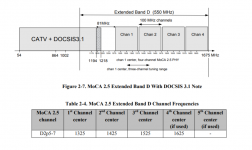I just got a E31U2V1 Docsis 3.1 cable modem from Spectrum.
E31_2V1 Data Sheet Charter 1-page.pdf (dslreports.com)
I noticed that it has a frequency range of up to 1218 MHz which conflicts some Moca frequencies.
Yes, DOCSIS 3.1 and MoCA specs define overlapping frequencies, which *can* be an issue. (see:
MoCA vs. DOCSIS 3.1: Whose Spectrum Is It?)
The optimum solution, longer-term, is isolating the cable modem from the shared coax plant where MoCA signals are present, allowing DOCSIS to evolve however it wants ... 3.1, 4.0, etc ... without DOCSIS or MoCA getting in each other's way.
Shorter term workarounds (depending on the circumstances) include protecting sensitive DOCSIS 3.1 modems/gateways from MoCA signals by installing a MoCA filter on the modem's coax input port (when the provider isn't yet utilizing D3.1 frequencies above 1002 MHz); or configuring the MoCA network to operate above the D3.1 frequencies (when the provider *is* utilizing D3.1 frequencies in the 1002-1218 MHz range[1]), but at the expense of a MoCA 2.5 network's maximum throughput where fewer than 5 channels would be available for bonding.
NOTE[1]: One roadblock to DOCSIS 3.1 and MoCA harmony on shared coax, even if the MoCA network is configured to operate above the D3.1 frequencies, is the lack of availability of "PoE" MoCA filters spec'd to accommodate the shifted pass-band/stop-band for such a setup. They exist (
see here), but retail availability is ... scarce(?).
So, yeah, check your modem/gateway to determine what DOCSIS frequencies your provider is currently using for your Internet connection's download/upload channels ... but be sure to do so via a coax link unfiltered by an existing "PoE" MoCA filter. For example, that MoCA filter that you currently have installed...
Currently I have a Moca filter installed where the cable enters the house. ... Is this filter a problem with Docsis 3.1.
... would be blocking DOCSIS 3.1 signals between your provider and D3.1 modem, assuming your provider is utilizing these frequencies for service delivery. That said, if you're receiving your spec'd download/upload rates with your current setup, with the "PoE" MoCA filter in place, then it's unlikely that your provider is using D3.1 frequencies above 1002 MHz -- but you can confirm this by removing the filter, rebooting the modem, and then accessing the modem diagnostics to verify the frequencies in use.