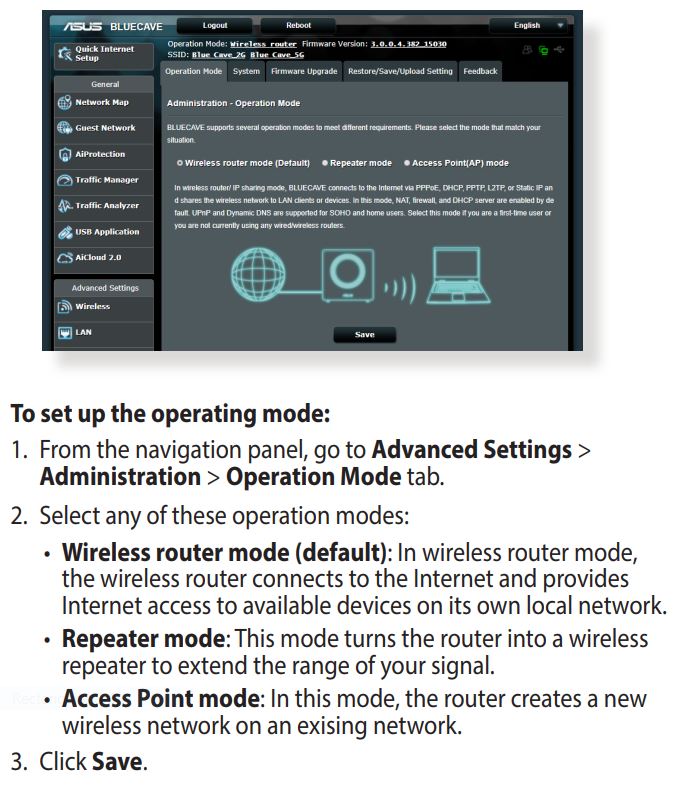You are using an out of date browser. It may not display this or other websites correctly.
You should upgrade or use an alternative browser.
You should upgrade or use an alternative browser.
Does the Asus Blue Cave support mediabridge mode?
- Thread starter psychopomp1
- Start date
If you own that BlueCave I suggest to make sure it runs the latest firmware (3.0.0.4.384.46630) and have a look at the real Operation Mode page to see the actual supported modes.
With the latest firmware it does support AiMesh, which offers similar functionality like Media Bridge (given that your main router does support AiMesh).
With the latest firmware it does support AiMesh, which offers similar functionality like Media Bridge (given that your main router does support AiMesh).
psychopomp1
Senior Member
Thanks guys. Reasons for specifically choosing the Blue Cave is that I'm looking for a 4x4 wifi 5 router/AP which i can put behind the TV (to provide TV and XBox with ethernet connections as their built-in wifi is rubbish) but as space is limited, i need a router with a small footprint, doesn't have annoying flashing lights (tv is in bedroom) and performs reasonably well - the Asus Blue Cave seems to tick all 3 boxes. I'm currently using a spare Netgear R6300v2 in wireless bridge mode and it performs quite well, but is only 3x3. Main router is a Netgear RAX200 so AiMesh is out of the window. Internet connection is 1 Gig FTTH.
Anyway if the Aimesh feature is now included in the latest firmware on the Blue Cave so I'm guessing Mediabridge will also be included. It seems my screenshot is of an earlier or initial firmware for the Blue Cave where Mediabridge wasn't included.
Anyway if the Aimesh feature is now included in the latest firmware on the Blue Cave so I'm guessing Mediabridge will also be included. It seems my screenshot is of an earlier or initial firmware for the Blue Cave where Mediabridge wasn't included.
Last edited:
L&LD
Part of the Furniture
Media Bridge mode isn't the same as AiMesh. In Media Bridge mode, the router only supports wired clients. In AiMesh mode, it supports both, but with the disadvantage of having another AP 'dirtying' up the airwaves with needless Wi-Fi. How are you going to ensure nothing connects to it wirelessly? If anything does, and while it is active, your throughput is cut in half.
Asus adding AiMesh does not automatically mean it would add Media Bridge mode too.
Media Bridge Mode
Repeater mode = wireless AiMesh
Asus adding AiMesh does not automatically mean it would add Media Bridge mode too.
Media Bridge Mode
Repeater mode = wireless AiMesh
Why specifically a 4x4 router?Thanks guys. Reasons for specifically choosing the Blue Cave is that I'm looking for a 4x4 wifi 5 router/AP which i can put behind the TV (to provide TV and XBox with ethernet connections as their built-in wifi is rubbish) but as space is limited, i need a router with a small footprint, doesn't have annoying flashing lights (tv is in bedroom) and performs reasonably well - the Asus Blue Cave seems to tick all 3 boxes. I'm currently using a spare Netgear R6300v2 in wireless bridge mode and it performs quite well, but is only 3x3. Main router is a Netgear RAX200 so AiMesh is out of the window. Internet connection is 1 Gig FTTH.
Anyway if the Aimesh feature is now included in the latest firmware on the Blue Cave so I'm guessing Mediabridge will also be included. It seems my screenshot is of an earlier or initial firmware for the Blue Cave thinkwhere Mediabridge wasn't included.
I also believe the footprint of the Blue Cave is not typically smaller than a 3x3 RT-AC68U or 4x4 (5 GHz) RT-AC86U.
The blue front LED's of a RT-AC68U can easily be covered by black tape if they are disturbing.
psychopomp1
Senior Member
My main router is also 4x4 (Netgear RAX200) so obviously for optimal performance, a 4x4 router/AP would be best. A 4x4 wifi 6 device would be perfect such as the Netgear EAX80 extender but i don't want to spend silly money on that. A 4x4 wifi 5 router is probably the next best thing in terms of cost v performance. I'm already getting around 500 Mbps on my Netgear R6300v2 but this is only 3x3 and perhaps more importantly, the other half is complaining that its lights are too bright at night...despite being switched off to minimum in settings. So given that the Blue cave can be bought for around $80, is 4x4, and can have its LEDs totally dimmed, I believe it would be a worthwhile investment.Why specifically a 4x4 router?
I also believe the footprint of the Blue Cave is not typically smaller than a 3x3 RT-AC68U or 4x4 (5 GHz) RT-AC86U.
The blue front LED's of a RT-AC68U can easily be covered by black tape if they are disturbing.
My suggestion was based on the fact that the RT-AC68U and RT-AC86U are more common.
You seems to have well thought about your choice, the price of the Blue Cave is reasonable and the design for sure more fancy then those things with their external antenna's. Just make sure it does support the features you need.
You seems to have well thought about your choice, the price of the Blue Cave is reasonable and the design for sure more fancy then those things with their external antenna's. Just make sure it does support the features you need.
Then as suggestion for setting up the Media Bridge:
Give the Media Bridge a fixed IP address, as follows:
Assuming your main router has address 192.168.1.1, set the DHCP range to start at 192.168.1.3.
Then give the Media Bridge address 192.168.1.2 with Subnet Mask 255.255.255.0, Default Gateway and DNS Server 1 to 192.168.1.1.
In my setup I have a RT-AC68U as main router and a RT-AC1900U as Media Bridge, the IP TV set is behind the Media Bridge.
Give the Media Bridge a fixed IP address, as follows:
Assuming your main router has address 192.168.1.1, set the DHCP range to start at 192.168.1.3.
Then give the Media Bridge address 192.168.1.2 with Subnet Mask 255.255.255.0, Default Gateway and DNS Server 1 to 192.168.1.1.
In my setup I have a RT-AC68U as main router and a RT-AC1900U as Media Bridge, the IP TV set is behind the Media Bridge.
psychopomp1
Senior Member
Thanks guys, have ordered a Blue Cave.
psychopomp1
Senior Member
An update: bought the Blue Cave last week and its working flawlessly in media bridge mode. I did a wired speed test on my laptop connected to the Blue Cave in the location where the Blue Cave will live and its giving me 800+ Mbps consistently - previously i couldn't get above 600 Mbps on my Netgear R6300v2. So it seems that extra send/receive stream on the Blue cave (4x4 versus 3x3) gives me an extra 200 Mbps or so in throughput. Happy days!
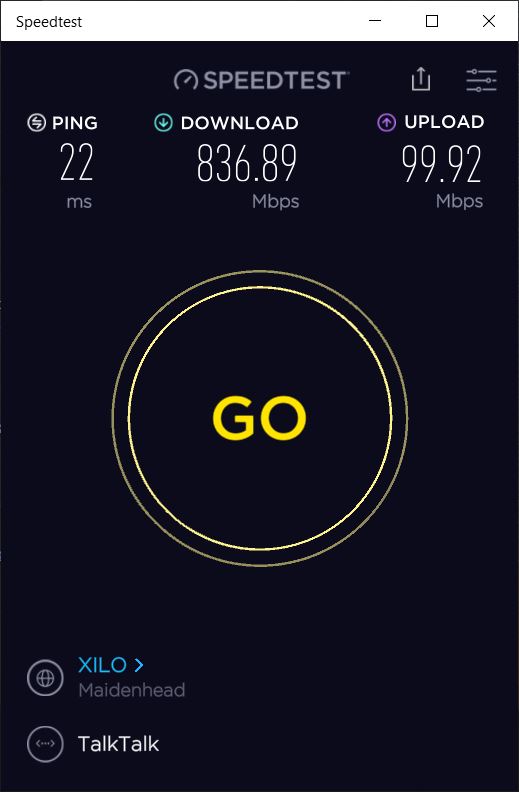
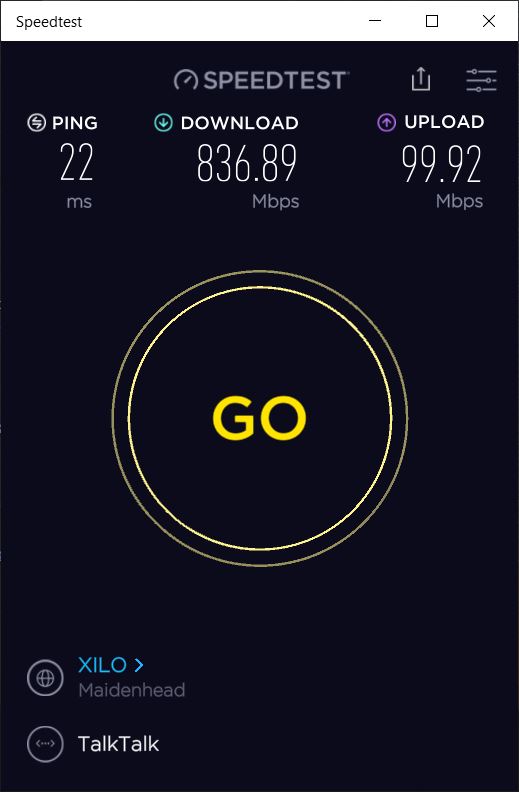
Similar threads
- Replies
- 12
- Views
- 2K
- Replies
- 17
- Views
- 1K
- Replies
- 14
- Views
- 2K
- Replies
- 2
- Views
- 469
Similar threads
Similar threads
-
-
Trying to install DD-WRT on Asus RT-ACRH13
- Started by Miaowminx
- Replies: 3
-
AC68U and AC86U Asus firmwares from 2025:
- Started by bibikalka
- Replies: 15
-
-
Solved Asus RT-AC86U - how to set up Admin Access
- Started by malefilefu
- Replies: 2
-
Suitable UPS for ASUS RT-AC88U
- Started by plato2322
- Replies: 55
-
Debugging NAT traversal with a ASUS RT-AC66U B1
- Started by jp_rider
- Replies: 2
-
NAT Loopback works for HTTPS but not mail ports (993/587) — ASUS RT-AC68U limitation?
- Started by Zoolanderbot
- Replies: 11
-
Cannot login to Asus RT-AX86U Pro via IP address. Why?
- Started by Tattz The Bear
- Replies: 6
-
Asus RT-AC68U as file server / very humble media drive connection?
- Started by schelry
- Replies: 15
Latest threads
-
-
-
[BETA] ModSyslogUI v1.1.0 - Seeking beta testers of new PRESETS functionality
- Started by kstamand
- Replies: 1
-
-
Support SNBForums w/ Amazon
If you'd like to support SNBForums, just use this link and buy anything on Amazon. Thanks!
Sign Up For SNBForums Daily Digest
Get an update of what's new every day delivered to your mailbox. Sign up here!