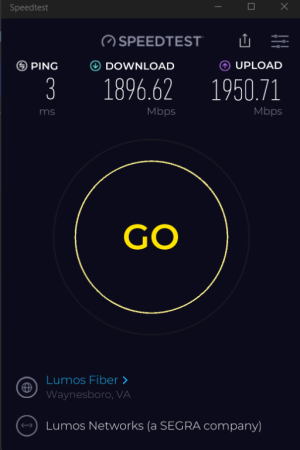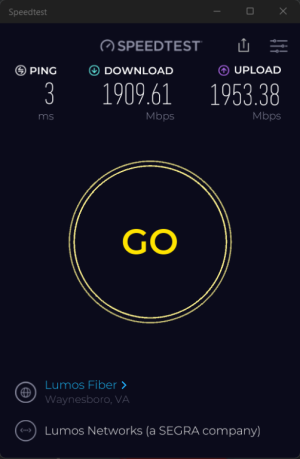I read your suggestion just before turning in, and I couldn't wait to try it. Since I've been removing and replacing cables, I just so happened to have a spare 75-foot Cat 6A Ethernet cable not earning its keep! I ran the cable from my daughter's PC to the internal cable supplying connectivity to my mini-PC, and here are the results (I conducted three tests just to be sure):
View attachment 49260View attachment 49261View attachment 49262
By the way, I had one of the old couplers in the mix; I was lazy and left her patch cable with the coupler installed and attached the long cable to the coupler. So after all that, my mini-PC doesn't have the "potatoes," as a football coach would say, to make the lift. Well, it was an excellent exercise to go through. I have a better understanding of my network; I shortened my cable length by 29 feet; I have a shiny new coupler "rated" (by the marketers, anyway!) for Multi-Gig performance; and I added a 2.5 Gbps to USB adapter for my diagnostic toolkit. And my daughter can download and upload video content to her heart's content!
I will ask ASUS if they can explain the problem and offer a solution, but I won't be annoyed. I will live with it until I decide to upgrade again, and I'll consider the form factor and the NIC when making another purchase. I noted all but two of the NICs were Realtek 2.5Gb adapters, even the one in the USB adapter. The mini-PC uses the Intel I225V, and so does the CalDigit TS4 docking station, and it's probably not a coincidence that they were the ones with the "out of spec" ratings, with the ASUS coming up about 500-530 Mbps short on download speed and the CalDigit coming up short by about the same on upload speed.
Thanks to everyone for joining me on this journey. I don't take your time for granted, and I appreciate it!