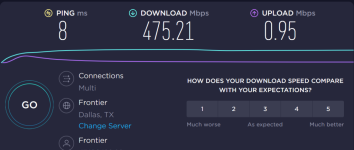StickyRice
New Around Here
I could use some help troubleshooting my routers connection to my Frontier (formerly Verizon) ONT fiber box. Let me give you some background info. I have had my ISP's fiber service since 2006 and I have always used my own router. I upgraded to 500Mbps up/down in October of last year. The router I am using is an Asus RT-AC87U which I have had since 2014 and is currently using the last Merlin firmware released for it (384.13_10). When I upgraded from my ISP's 100Mbps up/down to my current 500Mbps service I had no issues. I get over 450Mbps up and down when performing a speed test at the speed test site. Before hooking up my new router I turned of the internet connection of the old router in order to release the IP and proceeded to hook up my new router. Although it comes with 2 nodes I opted to just hook up 1 in order to make sure I didn't run into any surprises. After hooking up the ET12 directly to my ONT, like my previous router was, and setting everything up I ran a speed test. I am getting over 500Mbps down but I am only getting about 2Mbps up. This is consistent no matter which node I use. I performed a factory reset several different times and started over from the beginning only to end up with the same results. I made sure AI protection and QoS were off and the router is not going through a VPN. I run the speed test using my laptop wired and wireless. No matter what I do I get less than 2Mbps upload speed when using the ET12.
As a test I decided to disconnect the ET12 and re-hookup the AC87U. Once it was back up I performed a speed test and was back to 450+Mbps up/down. I then ran a connection from that router to the WAN port on the ET12 and when I run a speed test with either a wired or wireless connection to it from my latptop and I get 450+Mbps up/down.
I called my ISP and they did not see any issues on their end. Since I don't use their router they were not able to run a remote diagnostic but since my AC87U gets full speed I ruled out my ISP.
I contacted ASUS support and filled them in on the issue and after a lot of back and forth with them asking for and me sending syslogs and cfg files the only thing they can think of is that it is a hardware issue. I by no means claim to know more about their product then they do but I gotta believe that since I can get full speed from the ET12 when connected to my AC87U that it has to be a software issue of sorts.
I would like to know if there are any advanced troubleshooting techniques I can use to gather additional information before I send the ET12's in for RMA service.
I appreciate any help any of you may be able to provide.
As a test I decided to disconnect the ET12 and re-hookup the AC87U. Once it was back up I performed a speed test and was back to 450+Mbps up/down. I then ran a connection from that router to the WAN port on the ET12 and when I run a speed test with either a wired or wireless connection to it from my latptop and I get 450+Mbps up/down.
I called my ISP and they did not see any issues on their end. Since I don't use their router they were not able to run a remote diagnostic but since my AC87U gets full speed I ruled out my ISP.
I contacted ASUS support and filled them in on the issue and after a lot of back and forth with them asking for and me sending syslogs and cfg files the only thing they can think of is that it is a hardware issue. I by no means claim to know more about their product then they do but I gotta believe that since I can get full speed from the ET12 when connected to my AC87U that it has to be a software issue of sorts.
I would like to know if there are any advanced troubleshooting techniques I can use to gather additional information before I send the ET12's in for RMA service.
I appreciate any help any of you may be able to provide.