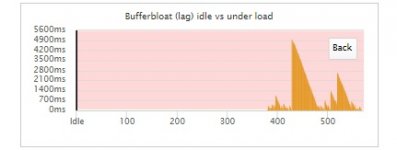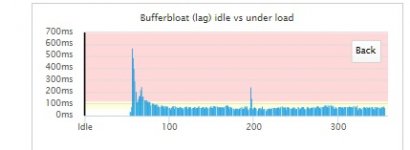From how I read the upload is not managed by the QoS.Translator added unnecessary spaces. See original post again.
EDIT: Not necessary. Traditional QoS is certainly broke in 386.1 based on the output you’ve shown. There is no upload control being applied anymore (no classes 1:10 - 1:40 on the WAN interface). It looks like a code merge issue with ASUS GPL 41700, but it doesn’t deter my plans. But remember that Traditional QoS is not properly limiting upload anymore when comparing results with FlexQoS.
From noob I can only point out that at present (speaking of multiplayer) hit markers work 100% ......... I've never played so well.
Thanks again for your work.
P.s. I am always available for testing.