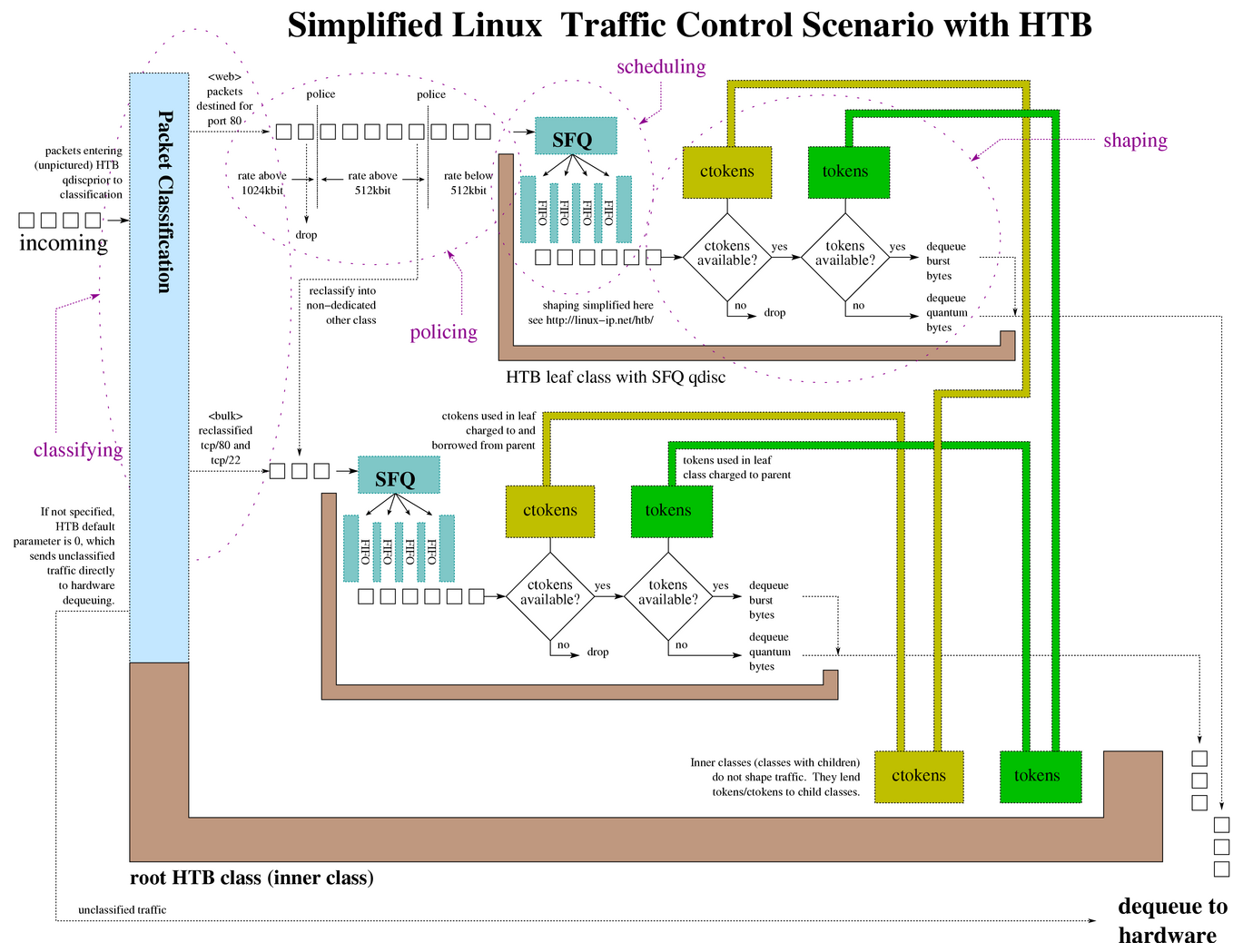@dave14305 , first of all, thank you for the great work. Really appreciated.
I have a few questions though. As context I have to say that I come from using a Mikrotik firewall.
1) Wan packet overhead. I have a PPPoE connection so the overhead should be as low as 30. I have it set to 40. I don't really know in what part of the flow is the HTB working. I'm changing rates, burst, etc. and I'm wondering whether the upload overhead should be the same than the download or if br0 should be lower.
2) With regards to calculating the Overhead. If a wireshark packets (in either chain) none of them show PPPoE or anything cuz it's done later. If I wireshark between the router and the ONT obviously it does show the PPPoE encapsulation. What I mean is does the overhead have to be set to the bytes used/needed when the HTB is applied or do I have to account for that later PPPoE encapsulation, Vlan tag, etc?
3) Can I delete download rules?, or any rules for that matter? I have a good bandwidth so if I disable QoS and perform a bufferbloat test, the results are even better (for download) than with QoS enabled, so I'd like to know if it's possible to delete download rules and see how it goes.
4) I've been searching (the web, this thread, etc) what quantum is with regards to QoS. And I'm none the wiser. What is quantum and what does it do?
5) How does burst work? In mikrotik if a class got to the rate limit, burst would kick in and decide how much it could go above that rate limit and for how much time. So I had three main parameters to change, burst threshold (the burst switch on/off) burst limit (maximum data rate that can be achieved whilst burst is allowed) and burst time (not real time, just used to calculate the average rates and ultimately the burst time).
Is it similar here?