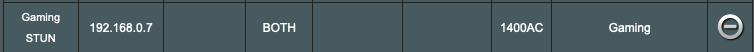Kingp1n
Very Senior Member
I've always used fq_coldel. I've never used sfq. I haven't had any issues with fq_codel but I understand that more you add, the more maintenance that it takes.
I can try sfq and run it for a few days to see how it compares to codel. I have a family that games alot and I know fq_codel helps with latency.
I believe you mentioned in the past that you never saw a difference correct?
I wonder is gaming would be affected.
Note: Btw...I've been using the develop script and my wifi devices (streaming) having been running smoothly. Normally these devices would lag on top floor but now all is smooth (with codel). Thanks for your hardwork.
I can try sfq and run it for a few days to see how it compares to codel. I have a family that games alot and I know fq_codel helps with latency.
I believe you mentioned in the past that you never saw a difference correct?
I wonder is gaming would be affected.
Note: Btw...I've been using the develop script and my wifi devices (streaming) having been running smoothly. Normally these devices would lag on top floor but now all is smooth (with codel). Thanks for your hardwork.
Last edited: