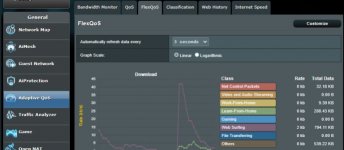Jack, sorry this isn't entirely relevant to this thread, but given you have the same ISP as me, do you have any recommendations to combat the awful latency issues with the Hub3 and Docsis 3.0? Do you use FlexQoS or CAKE?VM use DOCSIS 3 / 3.1
(VM customer, modmon probably gave that away...)
After extensive testing, using both Ax86u and Ax88u with the various firmwares and scripts, I've found CAKE is giving me the best performance, albeit I have to sacrifice some DL bandwidth at non-peak times (get up to 560mbps d/l, 38mbps u/l).
Whilst I do prefer using FlexQoS, I find it lets me down at peak times where the bandwidth sometimes drops below 50%, I've had it as low as 140mbps at times on the d/l. u/l also can drop down to 12mbps. I find the autoBW doesn't react quick enough to the change in speeds at peak times and CAKE seems to handle this better.