dave14305
Part of the Furniture
FlexQoS Version 1.2.5 - Released 13-Jun-2021
NEW:
Update via the WebUI, amtm, or the command line with
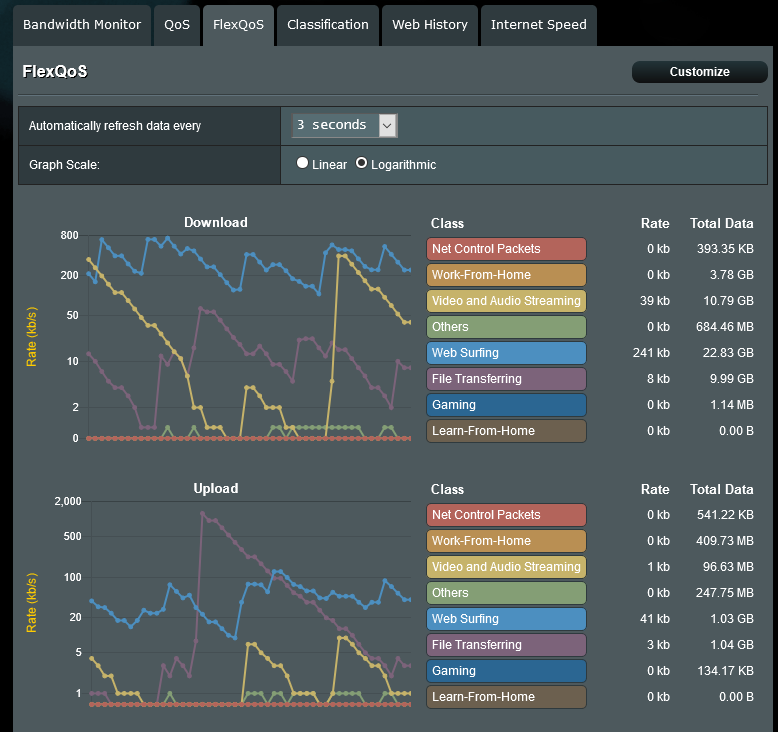
Requirements:
The simplest method for installation is to use amtm, option i, option 3.
For manual installation, paste the following command into your SSH terminal session:
Source: https://github.com/dave14305/FlexQoS
Updates:
You can also update via the "Check for Update" button in the WebUI.
User documentation available on Github:

 github.com
github.com
NEW:
- Added Shellcheck integration with Github Actions (stolen from @Jack Yaz again)
- Removed support for Hotfix updates. Updates will only be detected by a version number change from now on.
- Updated code generation of iptables rules for handling multiple protocol options (BOTH = -p all).
- Create predictable qdisc handles for fq_codel to make it easier to relate fq_codel back to parent htb class.
- Many code style changes to adapt to the Shellcheck integration.
- Moved README screenshots from imgur.com to Github repo.
Update via the WebUI, amtm, or the command line with
flexqos update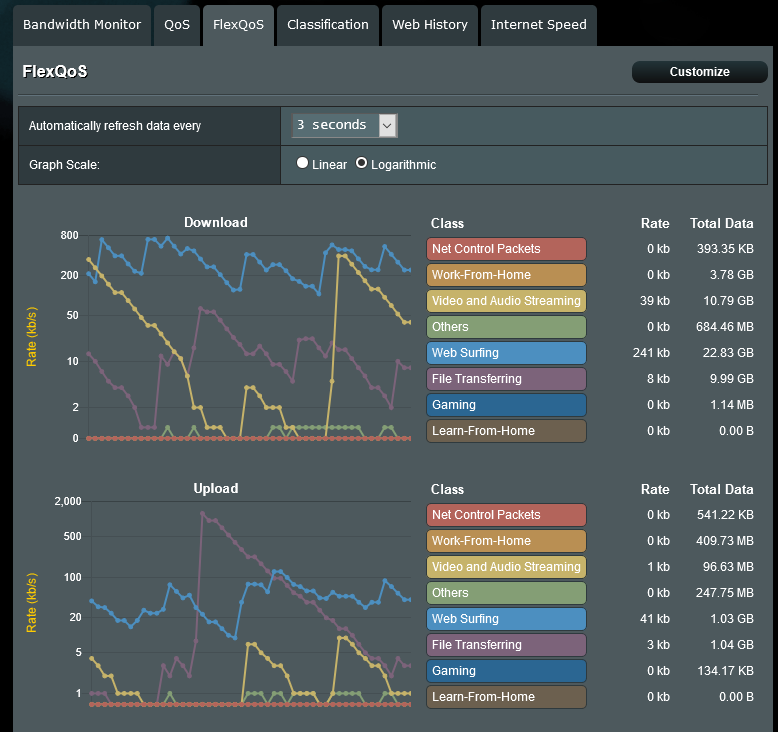
Requirements:
- ASUSWRT-Merlin 384.15 or higher
- SSH, JFFS scripts enabled
- Adaptive QoS enabled
The simplest method for installation is to use amtm, option i, option 3.
For manual installation, paste the following command into your SSH terminal session:
Code:
/usr/sbin/curl "https://raw.githubusercontent.com/dave14305/FlexQoS/master/flexqos.sh" -o /jffs/addons/flexqos/flexqos.sh --create-dirs && chmod +x /jffs/addons/flexqos/flexqos.sh && sh /jffs/addons/flexqos/flexqos.sh -installUpdates:
Code:
flexqos -update
# or
sh /jffs/addons/flexqos/flexqos.sh -updateUser documentation available on Github:
FlexQoS/README.md at master · dave14305/FlexQoS
FlexQoS - Flexible QoS Enhancement Script for Adaptive QoS on ASUSWRT-Merlin - dave14305/FlexQoS
Last edited:



