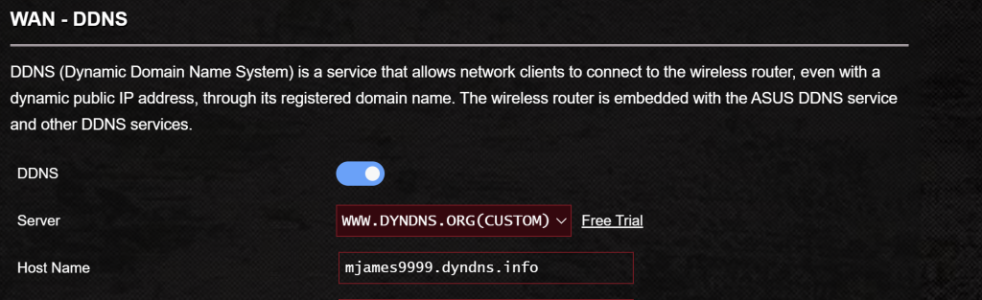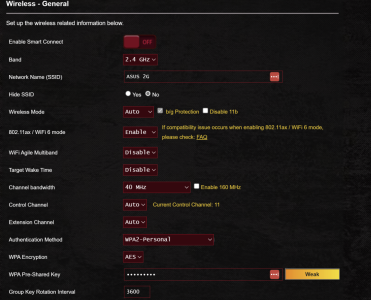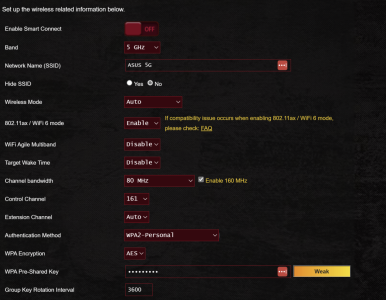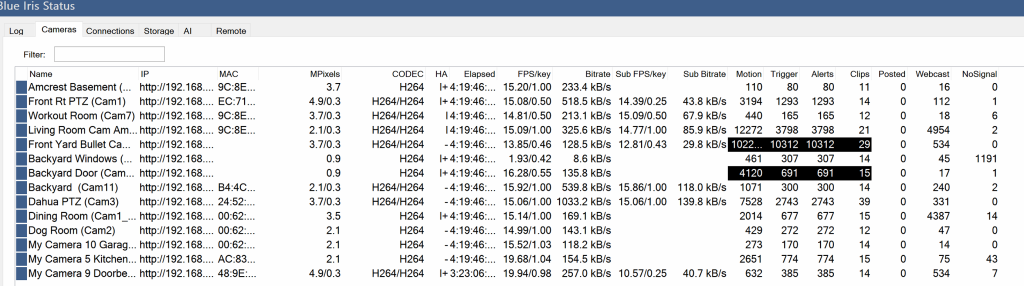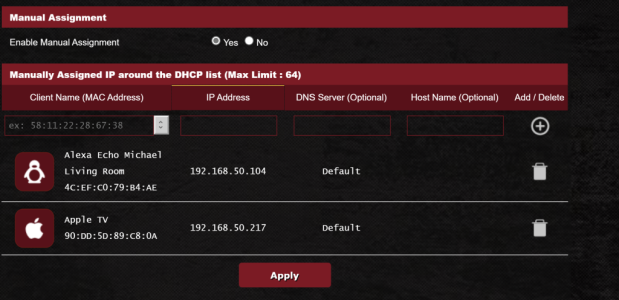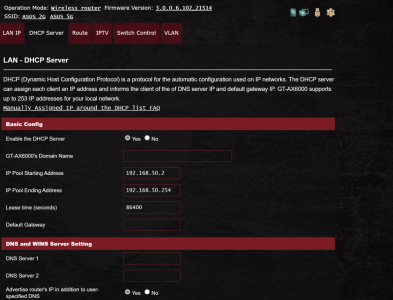Michael James
Occasional Visitor
A couple times a day my network goes down. I have a GT AX6000 and 4 mesh nodes. The GT AX6000 is reporting this:
Feb 17 16:18:35 roamast: sta[B6:50:8C:12 4:CC] on ap[58:11:22:28:67:3C], rcpi is 86 and rssi is -67
4:CC] on ap[58:11:22:28:67:3C], rcpi is 86 and rssi is -67
Feb 17 16:19:37 wan: finish adding multi routes
Feb 17 16:19:37 miniupnpd[3233]: shutting down MiniUPnPd
Feb 17 16:19:37 miniupnpd: it is advised to use network interface name instead of 192.168.50.1/255.255.255.0
Feb 17 16:19:37 miniupnpd[3591]: HTTP listening on port 38277
Feb 17 16:19:37 miniupnpd[3591]: Listening for NAT-PMP/PCP traffic on port 5351
Feb 17 16:19:37 rc_service: udhcpc_wan 3478:notify_rc stop_samba
Feb 17 16:19:37 rc_service: udhcpc_wan 3478:notify_rc start_samba
Feb 17 16:19:37 rc_service: waitting "stop_samba" via udhcpc_wan ...
Feb 17 16:19:37 Samba Server: smb daemon is stopped
Feb 17 16:19:38 wan_up: Find a 2.5G port on [eth0]
Feb 17 16:19:39 ping_target_with_size: Ping test is complete.
Feb 17 16:19:39 dhcp client: bound 97.149.217.152/255.255.255.240 via 97.149.217.153 for 60 seconds.
Feb 17 16:19:40 WAN(0) Connection: WAN was restored.
Feb 17 16:19:41 ping_target_with_size: Successful to ping target(97.149.217.153) with size(79)
Feb 17 16:19:41 dhcp client: bound 97.149.217.152/255.255.255.240 via 97.149.217.153 for 60 seconds.
Feb 17 16:23:40 roamast: sta[B6:50:8C:12 4:CC] on ap[7C:10:C9:7D:26:EC], rcpi is 60 and rssi is -8
4:CC] on ap[7C:10:C9:7D:26:EC], rcpi is 60 and rssi is -8
Feb 17 16:18:35 roamast: sta[B6:50:8C:12
Feb 17 16:19:37 wan: finish adding multi routes
Feb 17 16:19:37 miniupnpd[3233]: shutting down MiniUPnPd
Feb 17 16:19:37 miniupnpd: it is advised to use network interface name instead of 192.168.50.1/255.255.255.0
Feb 17 16:19:37 miniupnpd[3591]: HTTP listening on port 38277
Feb 17 16:19:37 miniupnpd[3591]: Listening for NAT-PMP/PCP traffic on port 5351
Feb 17 16:19:37 rc_service: udhcpc_wan 3478:notify_rc stop_samba
Feb 17 16:19:37 rc_service: udhcpc_wan 3478:notify_rc start_samba
Feb 17 16:19:37 rc_service: waitting "stop_samba" via udhcpc_wan ...
Feb 17 16:19:37 Samba Server: smb daemon is stopped
Feb 17 16:19:38 wan_up: Find a 2.5G port on [eth0]
Feb 17 16:19:39 ping_target_with_size: Ping test is complete.
Feb 17 16:19:39 dhcp client: bound 97.149.217.152/255.255.255.240 via 97.149.217.153 for 60 seconds.
Feb 17 16:19:40 WAN(0) Connection: WAN was restored.
Feb 17 16:19:41 ping_target_with_size: Successful to ping target(97.149.217.153) with size(79)
Feb 17 16:19:41 dhcp client: bound 97.149.217.152/255.255.255.240 via 97.149.217.153 for 60 seconds.
Feb 17 16:23:40 roamast: sta[B6:50:8C:12