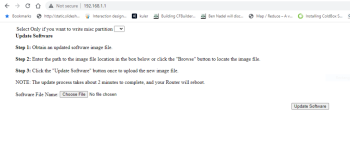on my RT-AC86U, I am trying a hard reset using the Asus restore utility; the utility keeps saying the wireless router is not in rescue mode. I have been trying the instructions like holding the reset button/wps button with static IPs of 192.168.1.10 or 50.10.. but to no avail
I tried browsing 192.168.1.1 and suddenly I noticed this screen and I wasn't sure what it was? is this the CFE screen? can I use the below screen to reset my firmware? I tried to upload FW_RT_AC86U_300438648260.w file but it doesn't allow it.
what am I missing? thanks in advance.

I tried browsing 192.168.1.1 and suddenly I noticed this screen and I wasn't sure what it was? is this the CFE screen? can I use the below screen to reset my firmware? I tried to upload FW_RT_AC86U_300438648260.w file but it doesn't allow it.
what am I missing? thanks in advance.