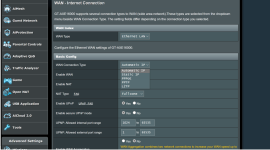Hello guys
I have question about zte mc7010 router first let me explain what i have (routers) after will ask the question.
Now what i have is 3 routers. 2 ZTE MC7010 outdoor and 1 ASUS GT-AXE16000 and the 2 zte routers 5G feeding or connected to ASUS router the 2 ZTE one are primary and the other secondary so the question is.
Can i disable the DHCP for the 2 zte routers and make them static but i can even enter there WEBUI from ASUS router and ASUS router handle the DHCPS i don't know if my question clear to you guys ? If you think there's a way yes. How explain to me please ?
I attach one photo each on zte router advanced setting router page and Asus GT-AXE16000 WAN - Internet Connection page.
Thank you guys
I have question about zte mc7010 router first let me explain what i have (routers) after will ask the question.
Now what i have is 3 routers. 2 ZTE MC7010 outdoor and 1 ASUS GT-AXE16000 and the 2 zte routers 5G feeding or connected to ASUS router the 2 ZTE one are primary and the other secondary so the question is.
Can i disable the DHCP for the 2 zte routers and make them static but i can even enter there WEBUI from ASUS router and ASUS router handle the DHCPS i don't know if my question clear to you guys ? If you think there's a way yes. How explain to me please ?
I attach one photo each on zte router advanced setting router page and Asus GT-AXE16000 WAN - Internet Connection page.
Thank you guys