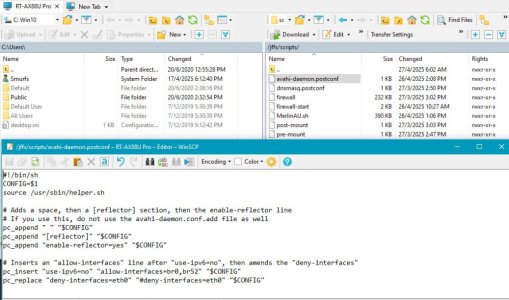I'm trying to set up a mDNS reflector using avahi on Merlin 386.11 (RT-68U). My goal is to enable a WiiM device on a segregated IoT network (per https://www.snbforums.com/threads/mdns-repeater-with-guest-network-vlan.86503/)
I finally realized that Avahi is enabled by default, and I tried editing the /tmp/avahi/avahi-daemon.conf file to add the "[reflector] enable-reflector=yes" configuration. But upon restarting the service with "service restart_mdns", the avahi-daemon.conf file is reverted to the one before I edited it.
How can I edit the Avahi configuration? I even tried adding a /jffs/scripts/avahi-daemon.conf file, but that doesn't work
Can I do what I want (mDNS between vlans) using the built in Avahi, or do I need to follow this tutorial to enable it? https://www.linksysinfo.org/index.p...figuring-a-reflector-aka-mdns-repeater.75706/
I finally realized that Avahi is enabled by default, and I tried editing the /tmp/avahi/avahi-daemon.conf file to add the "[reflector] enable-reflector=yes" configuration. But upon restarting the service with "service restart_mdns", the avahi-daemon.conf file is reverted to the one before I edited it.
How can I edit the Avahi configuration? I even tried adding a /jffs/scripts/avahi-daemon.conf file, but that doesn't work
Can I do what I want (mDNS between vlans) using the built in Avahi, or do I need to follow this tutorial to enable it? https://www.linksysinfo.org/index.p...figuring-a-reflector-aka-mdns-repeater.75706/